How to: Cobb tuner race bypass: Get atr to work w/o driver install
#1
I know many people have been having issues with COBB RACE / ATR software not able to install it and run on Vista or Windows 7 (32-bit) I DID NOT test it yet on 64 bit, I will update this thread if it does work.
I have discovered this method by myself. I own all the COBB software and AccessTuner. I do not condone stealing software you did not buy. This is posted for people who want their ATR to work in something else than WinXP.
Just say thanks if it helps you!
If you tried to to install COBB ATR (newest release as of 10.24.09) you will notice it will not install on anything else than WinXP. You will get this error if you try to install it on any thing else.
NO DRIVER INSTALL OR COBB AP NEEDED
UPDATE: THIS TRICK NOW WORKS FOR BOTH 32-Bit & 64-Bit (WINDOWS VISTA & WINDOWS 7)
ERROR
PIC
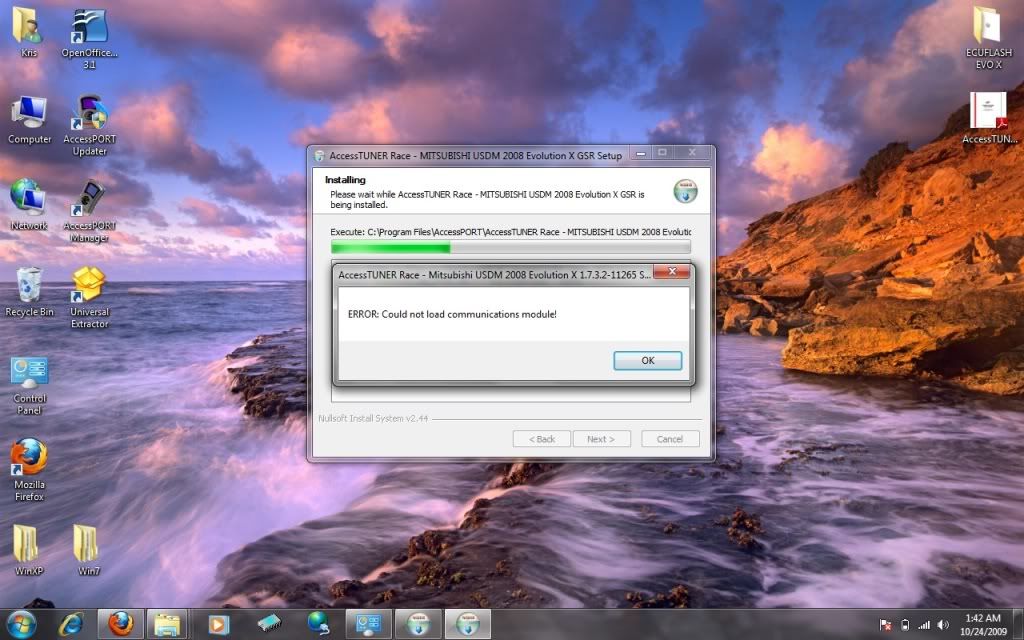
1: Download COBB ATR if you have already not done it. Fill out the information and wait for COBB to send you a copy of ATR with your license. This is critical for this to work. Note that COBB does not discern between peoples licenses if you borrow a friend COBB AP.
2: Once you have your copy of the COBB ATR it is time to get to work. First step is to download and INSTALL this software.
3: Once you have the software installed on your system. Please follow these steps. I did this on the desktop since it is easy to see. However, you may do this in any folder and drive you like.
3a: INSTALL
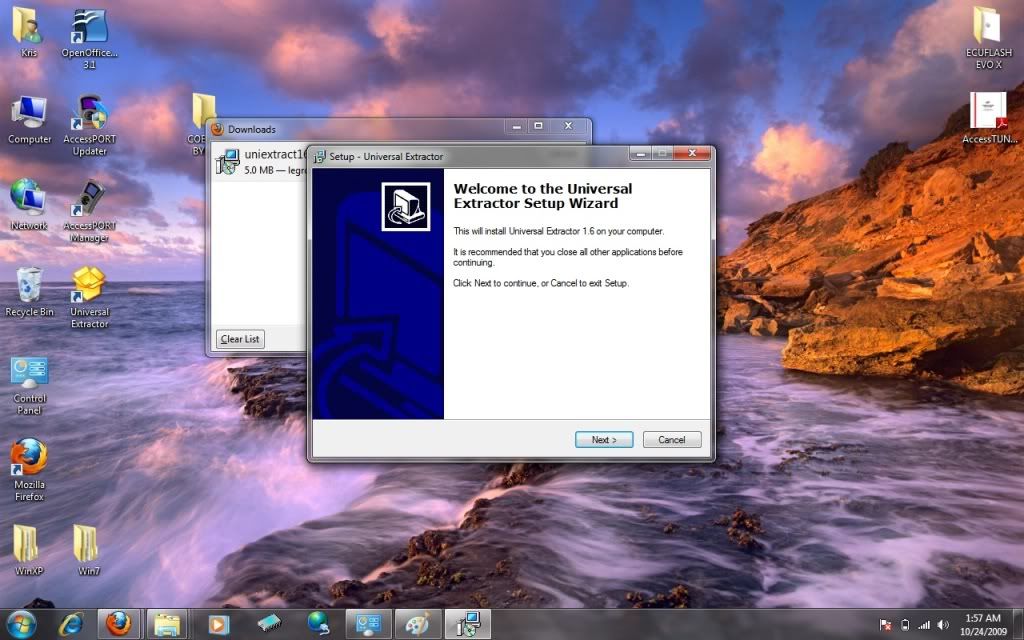
3b: Create "COBB ATR BYPASS" folder

3c: COPY YOUR COPY COBB ATR into that folder
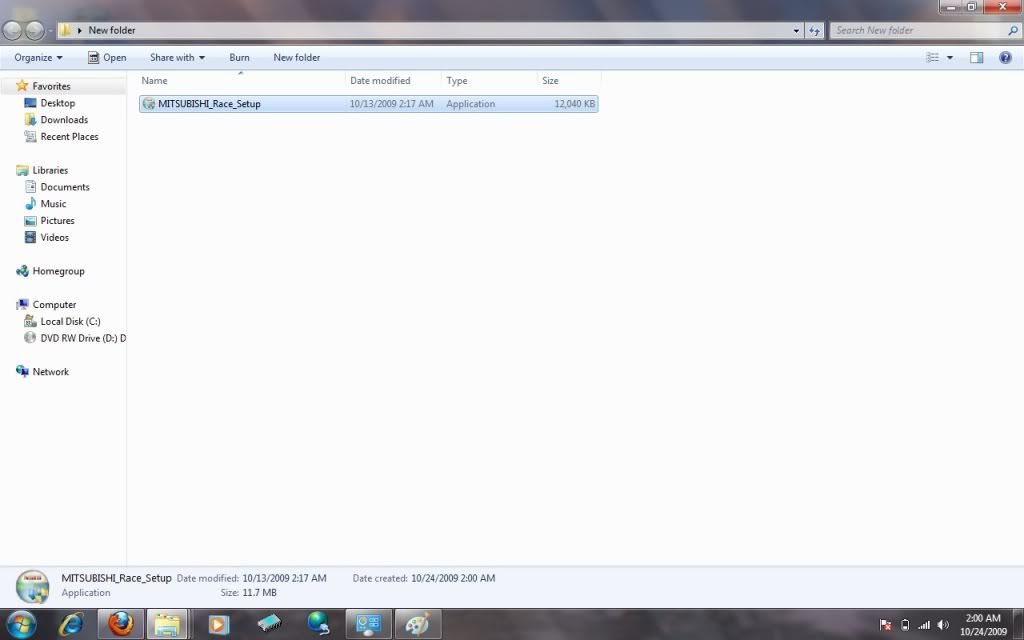
4: Open the installed UNIVERSAL EXTRACTOR and Select Mitsubishi_RACE_Setup
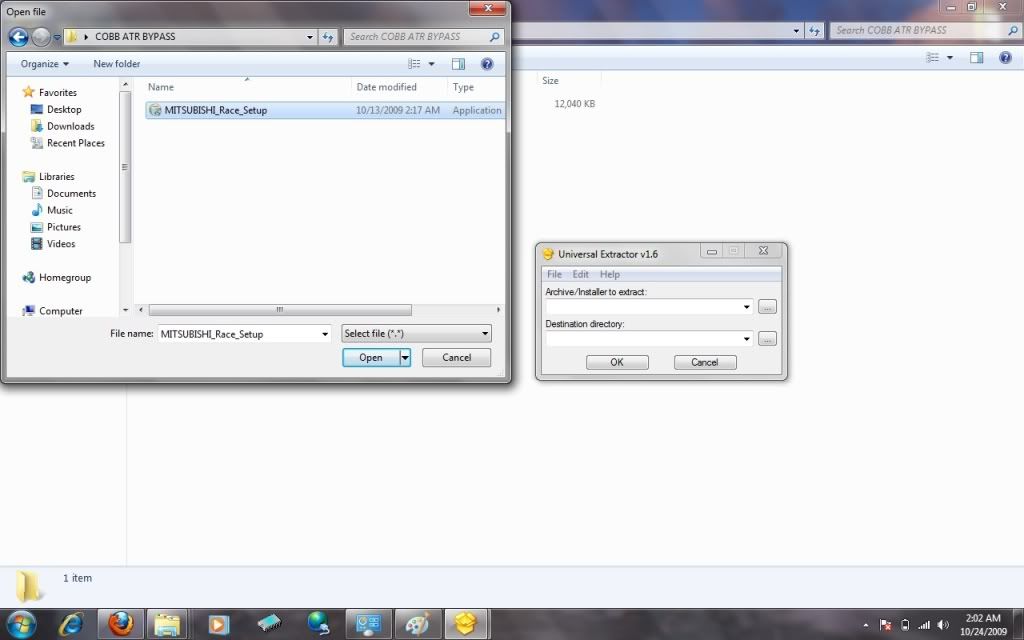
4a: Once Selected will look like this. The destination folder is in the same folder you created earlier. No need to change destination. Just extract.
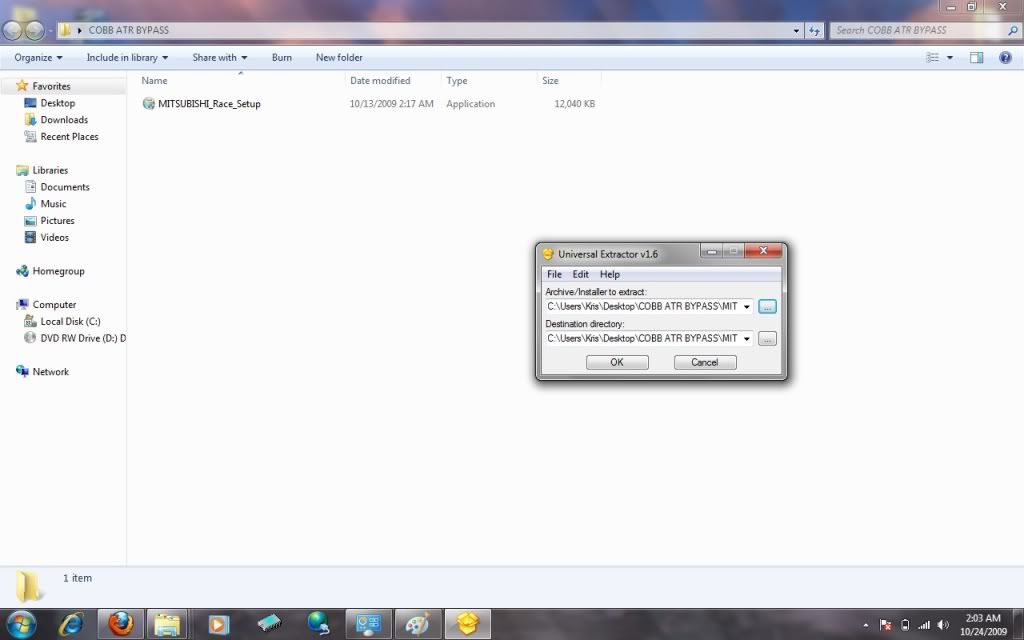
5: Once extracted looks like this.
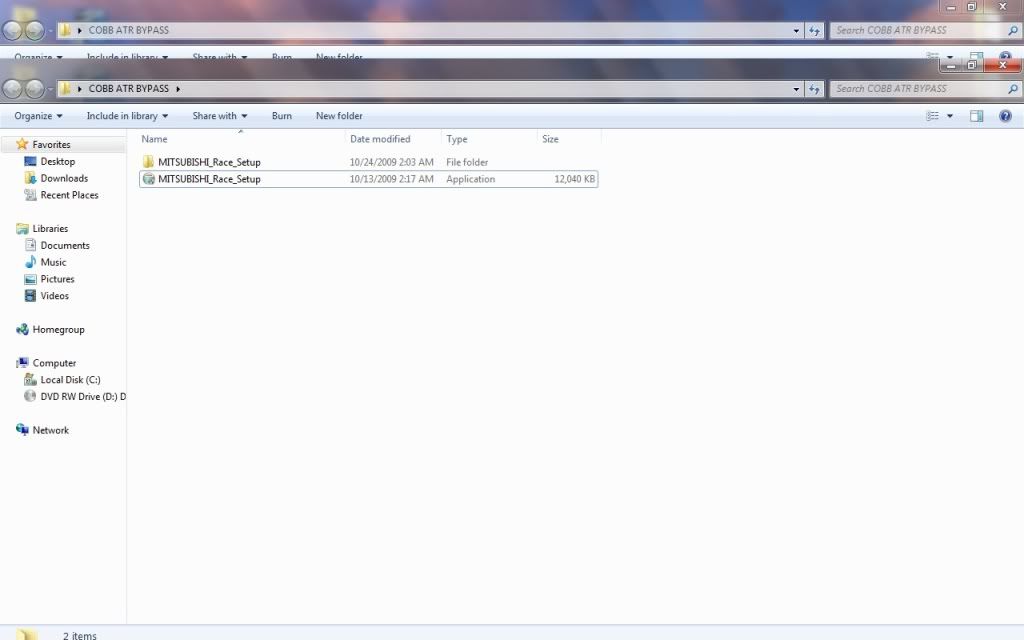
6: Now we have to extract another file. So open up the newly created Mitsubishi_Race_Setup folder.
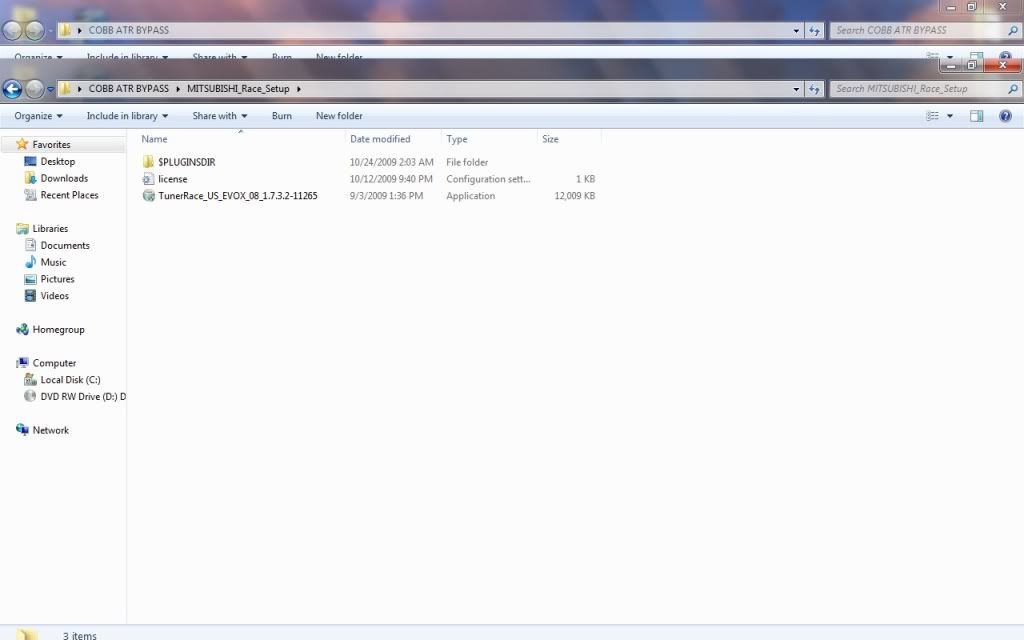
7: Now we have to extract the file named: "TUNER_RACE_EVOX etc...." Follow same steps as before.
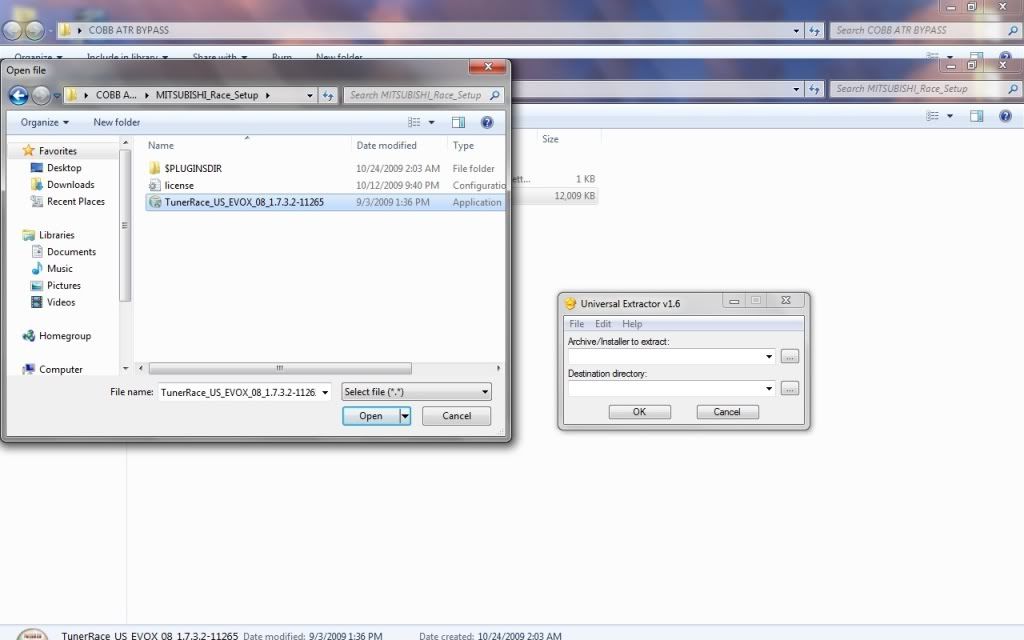
8: Now you will have a folder created "TUNER_RACE_EVOX etc..." COPY the filer named "LICENSE"
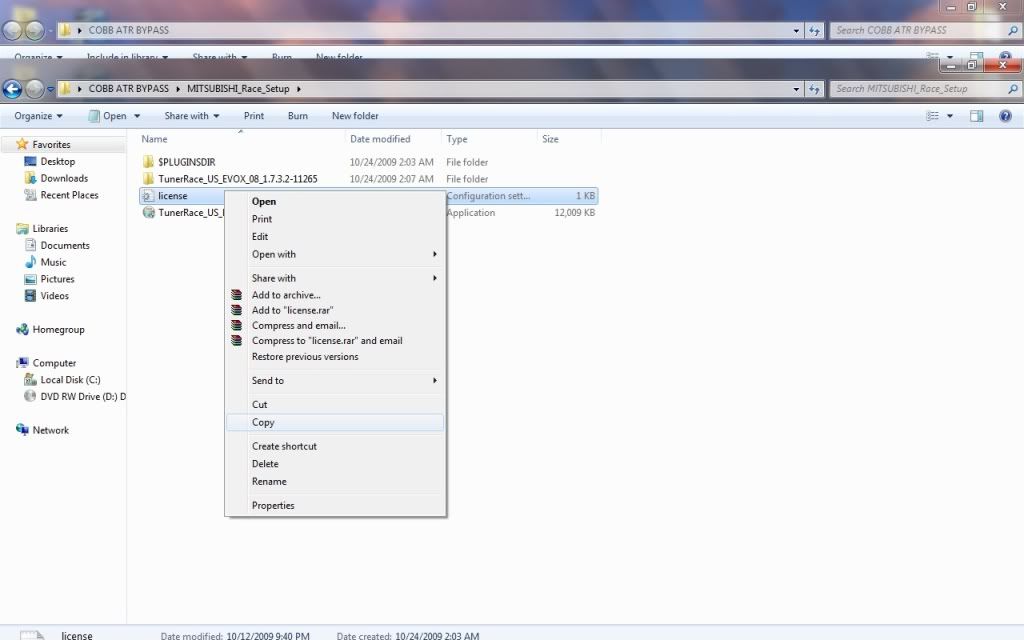
9: PASTE in the newly created "TUNER_RACE_EVOX etc..." FOLDER. THIS STEP IS CRITICAL.
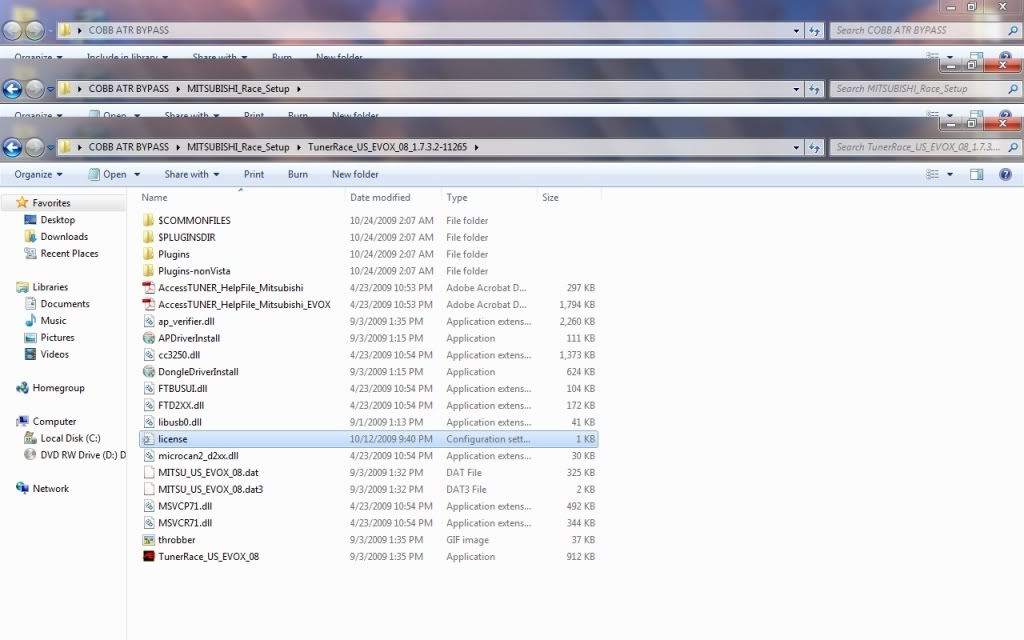
10: NOW OPEN "TUNER_RACE_US_EVO" APPLICATION and ENJOY!!!
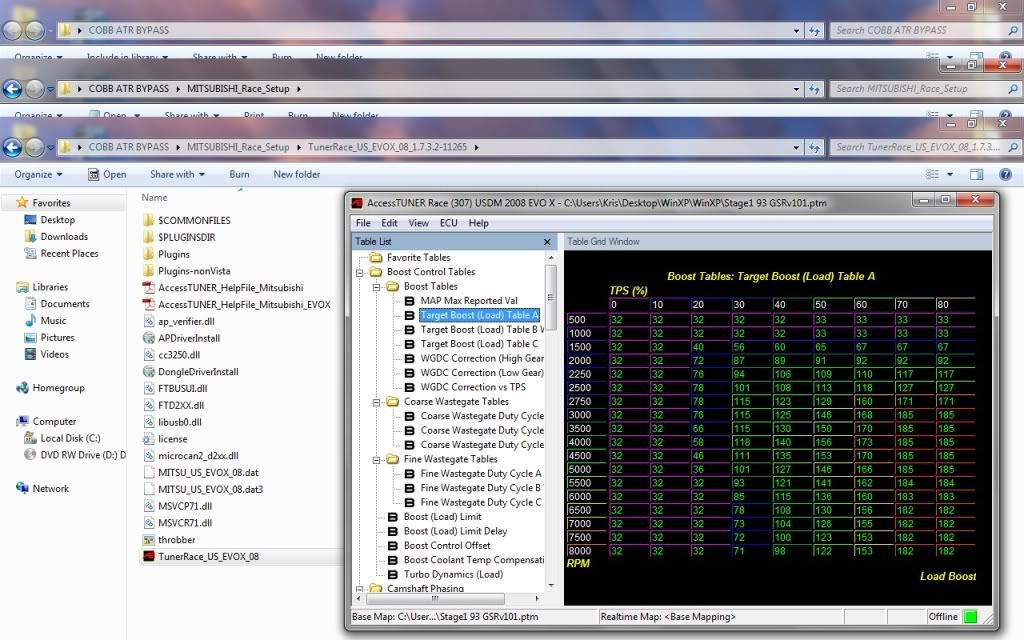
PROOF 64 BIT
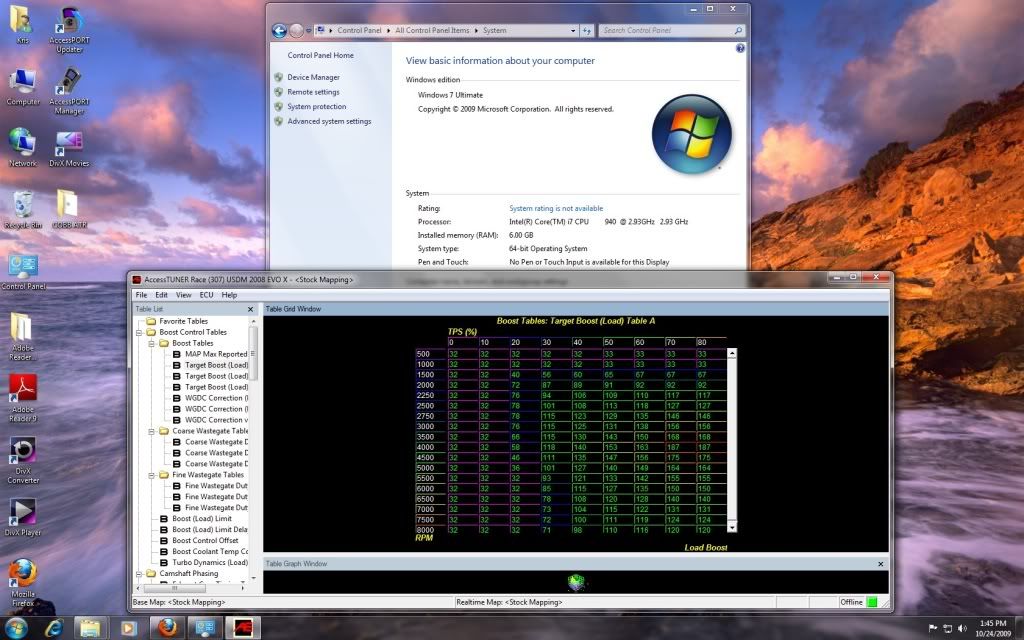
I have discovered this method by myself. I own all the COBB software and AccessTuner. I do not condone stealing software you did not buy. This is posted for people who want their ATR to work in something else than WinXP.
Just say thanks if it helps you!
If you tried to to install COBB ATR (newest release as of 10.24.09) you will notice it will not install on anything else than WinXP. You will get this error if you try to install it on any thing else.
NO DRIVER INSTALL OR COBB AP NEEDED
UPDATE: THIS TRICK NOW WORKS FOR BOTH 32-Bit & 64-Bit (WINDOWS VISTA & WINDOWS 7)
ERROR
PIC
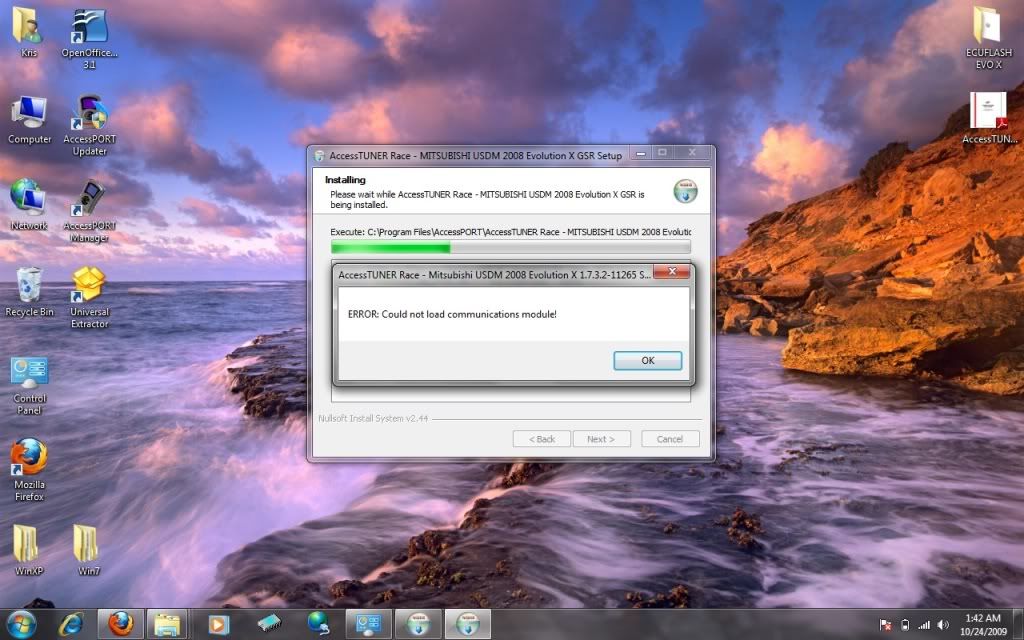
1: Download COBB ATR if you have already not done it. Fill out the information and wait for COBB to send you a copy of ATR with your license. This is critical for this to work. Note that COBB does not discern between peoples licenses if you borrow a friend COBB AP.
Code:
FORM to REQUEST COBB ATR http://accessecu.com/register/cobb.php
2: Once you have your copy of the COBB ATR it is time to get to work. First step is to download and INSTALL this software.
Code:
UNIVERSAL EXTRACTOR DOWNLOAD LINK (it's FREE): http://legroom.net/scripts/download.php?file=uniextract16
3a: INSTALL
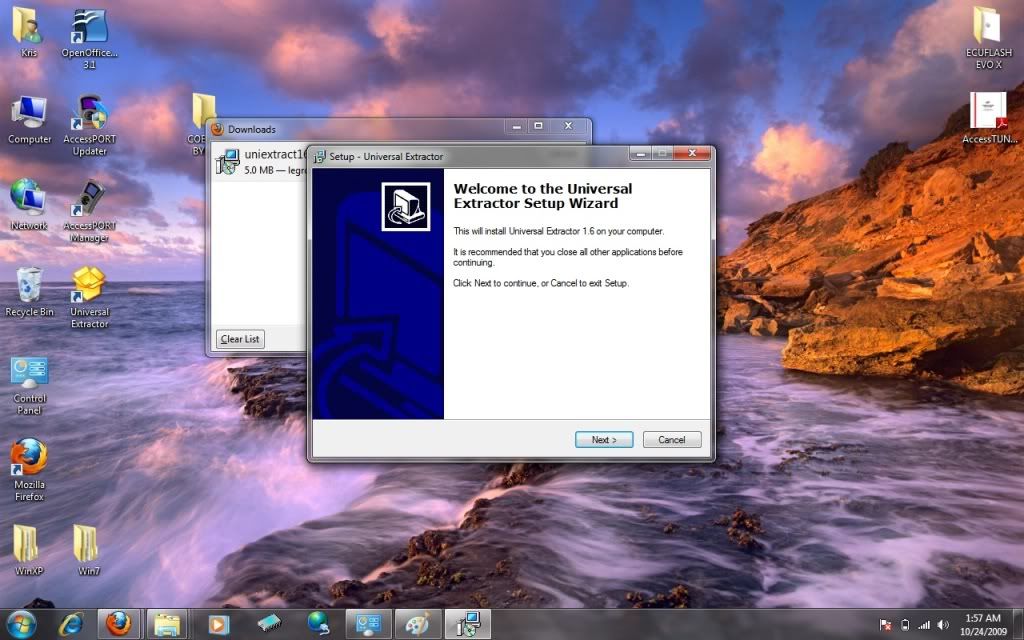
3b: Create "COBB ATR BYPASS" folder

3c: COPY YOUR COPY COBB ATR into that folder
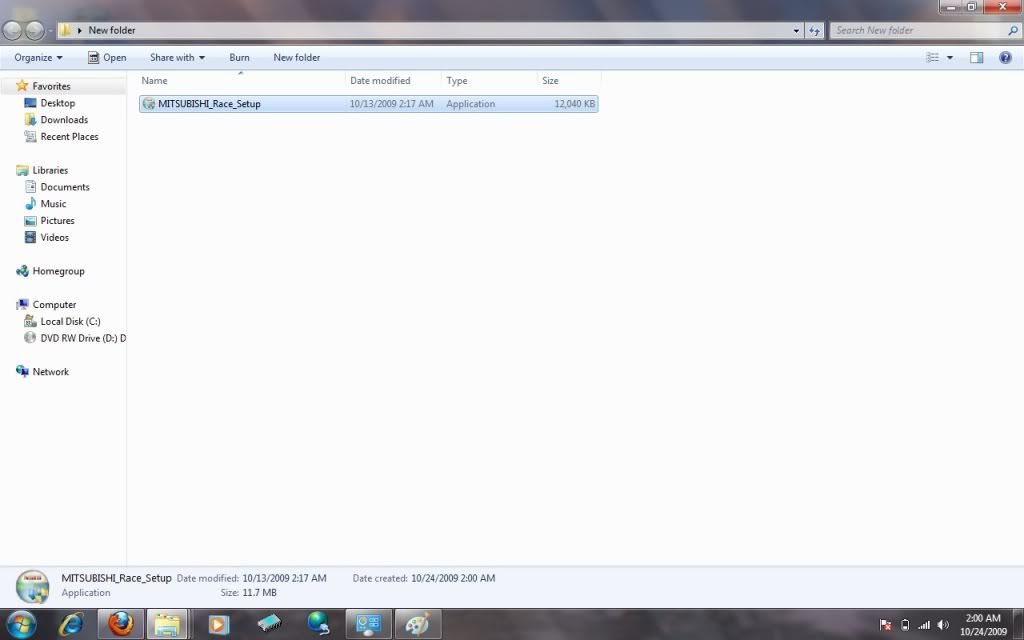
4: Open the installed UNIVERSAL EXTRACTOR and Select Mitsubishi_RACE_Setup
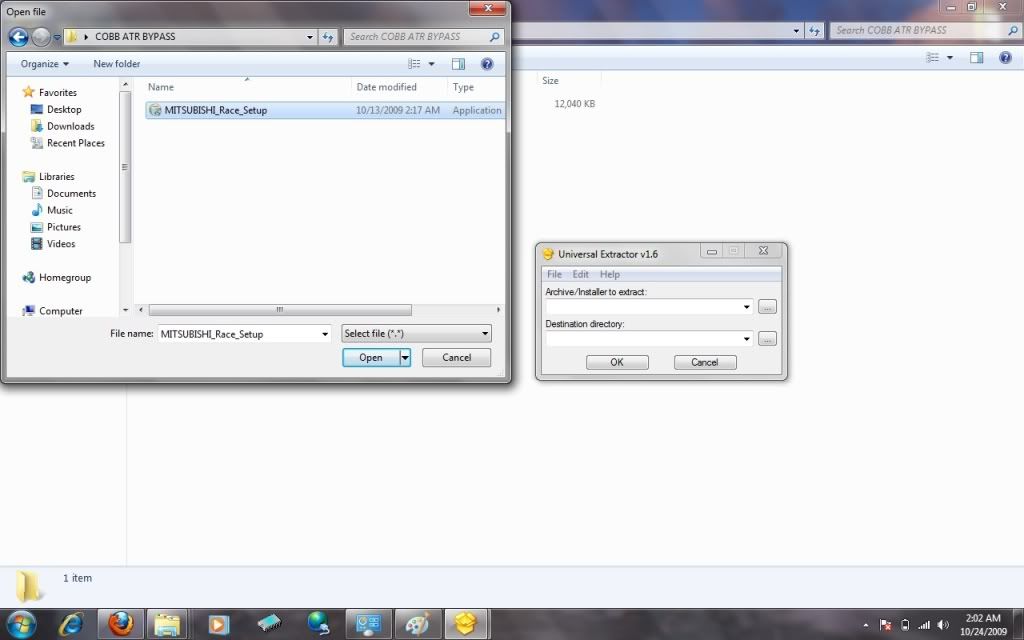
4a: Once Selected will look like this. The destination folder is in the same folder you created earlier. No need to change destination. Just extract.
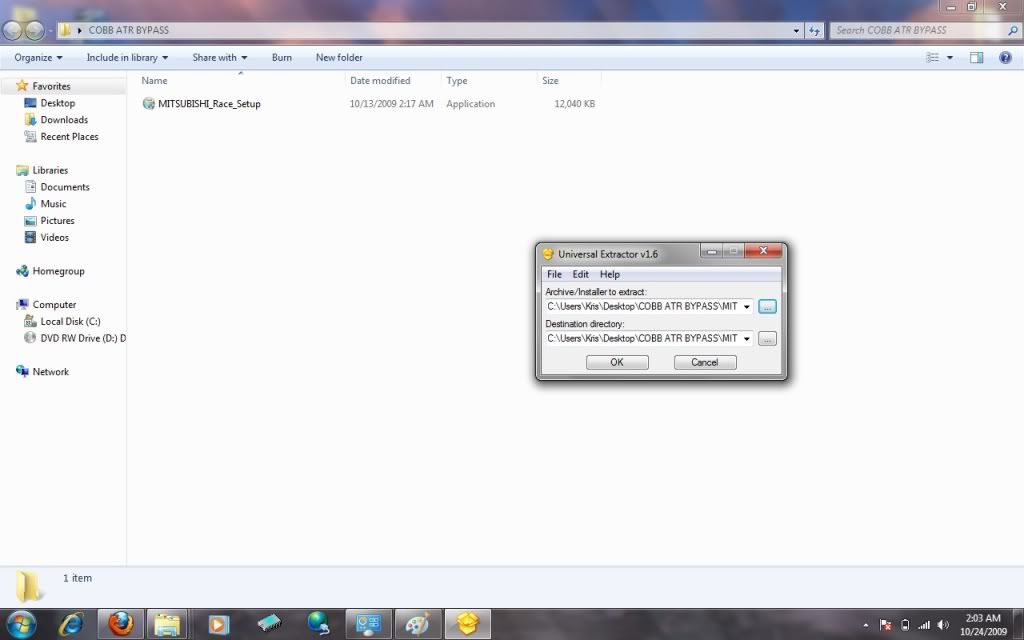
5: Once extracted looks like this.
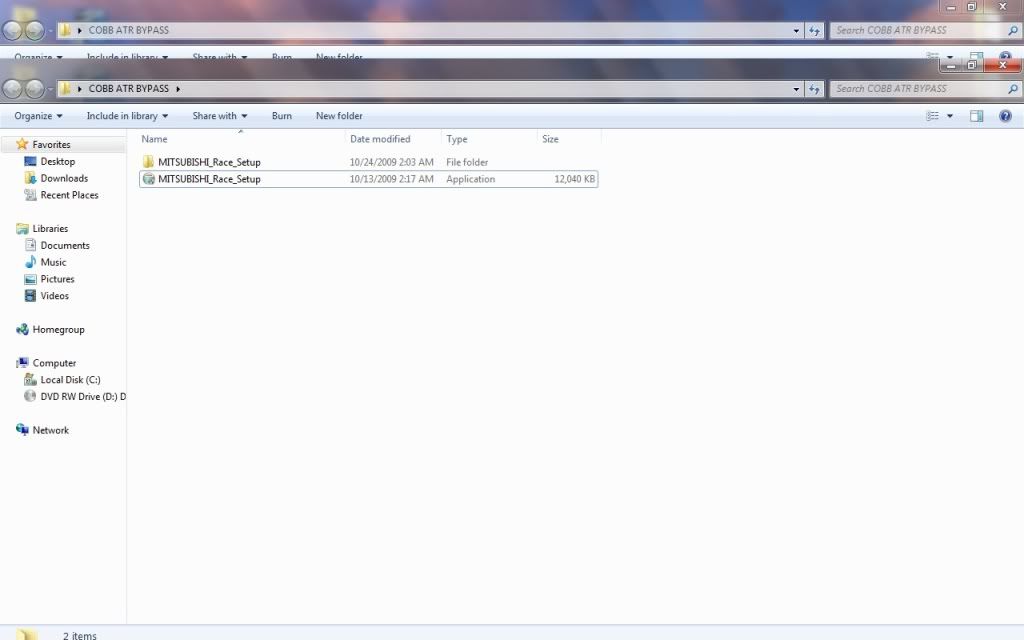
6: Now we have to extract another file. So open up the newly created Mitsubishi_Race_Setup folder.
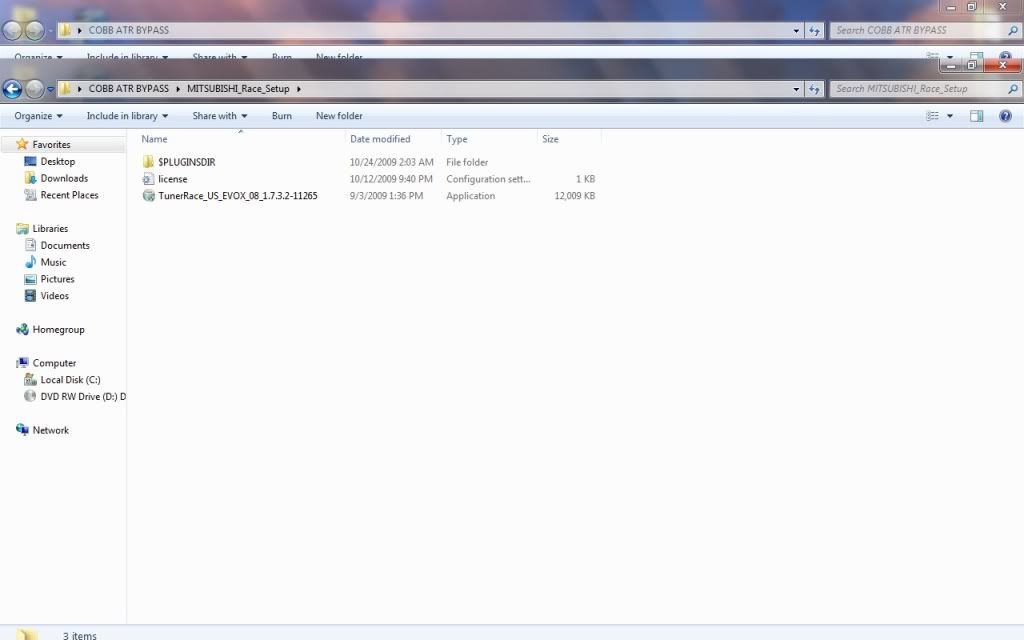
7: Now we have to extract the file named: "TUNER_RACE_EVOX etc...." Follow same steps as before.
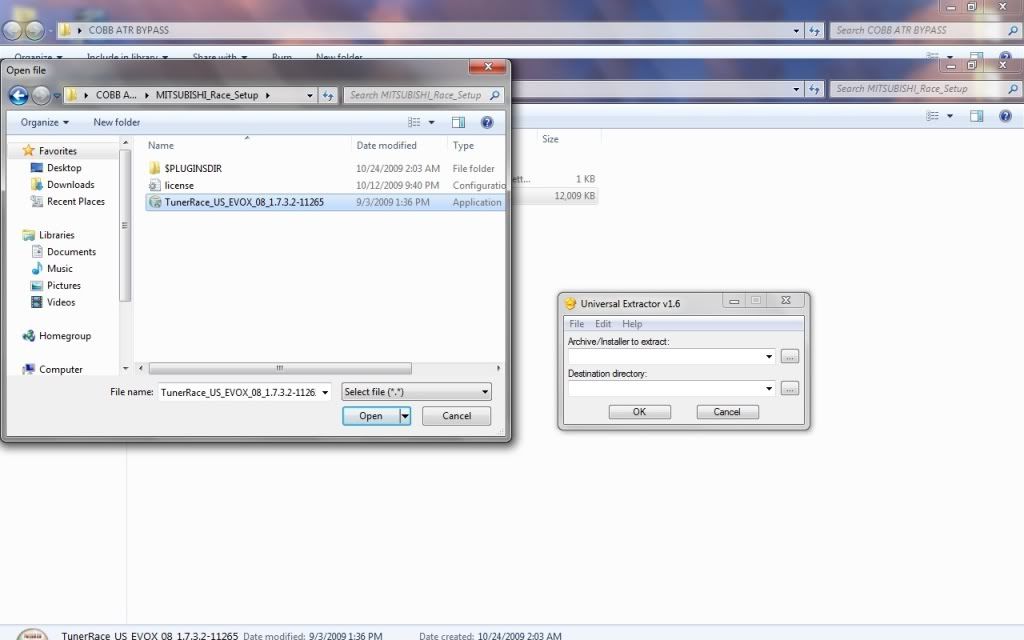
8: Now you will have a folder created "TUNER_RACE_EVOX etc..." COPY the filer named "LICENSE"
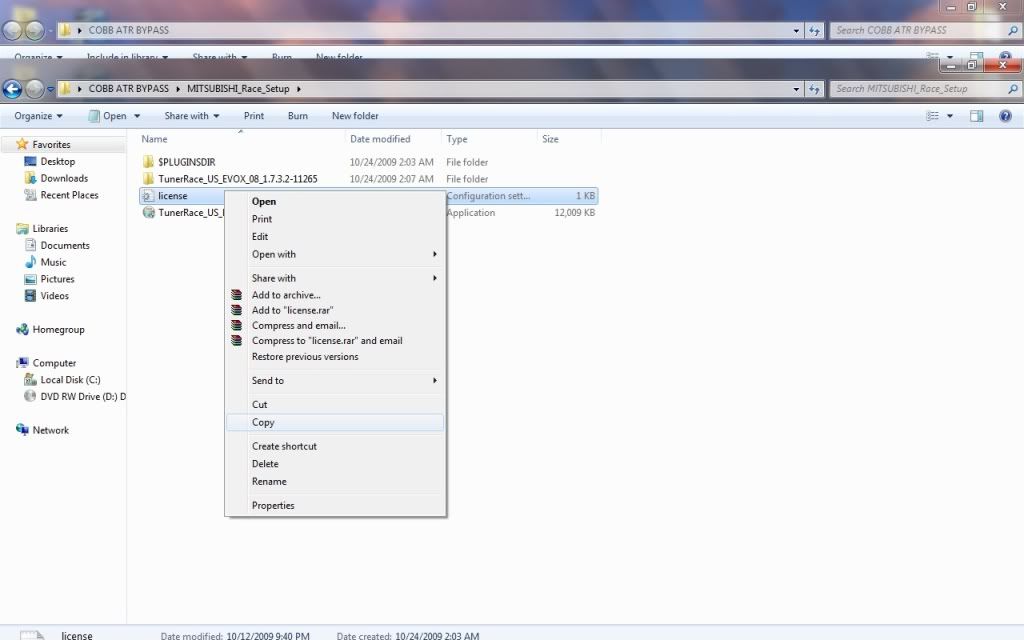
9: PASTE in the newly created "TUNER_RACE_EVOX etc..." FOLDER. THIS STEP IS CRITICAL.
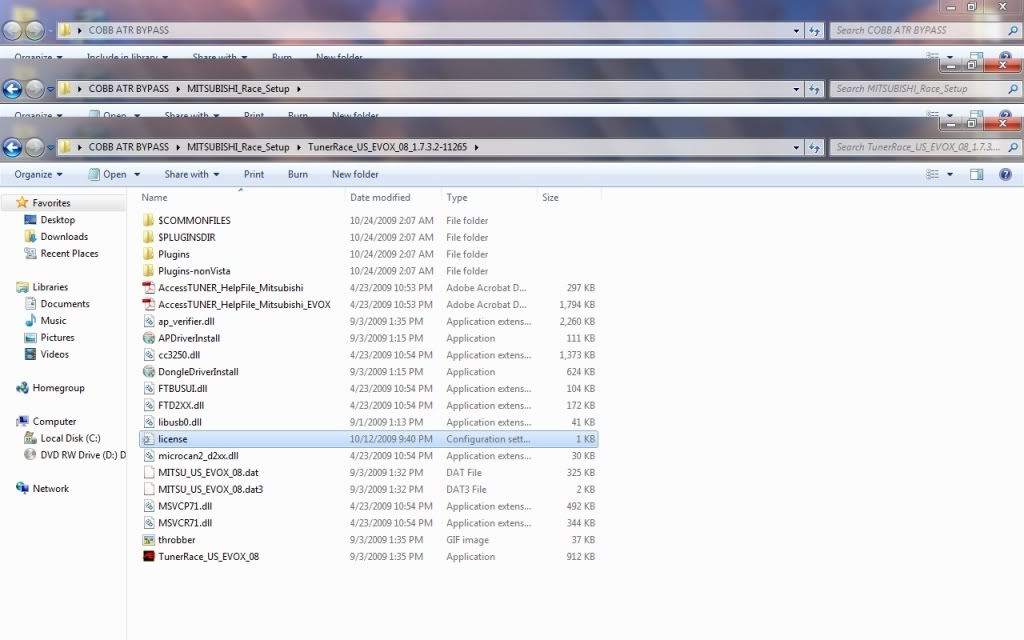
10: NOW OPEN "TUNER_RACE_US_EVO" APPLICATION and ENJOY!!!
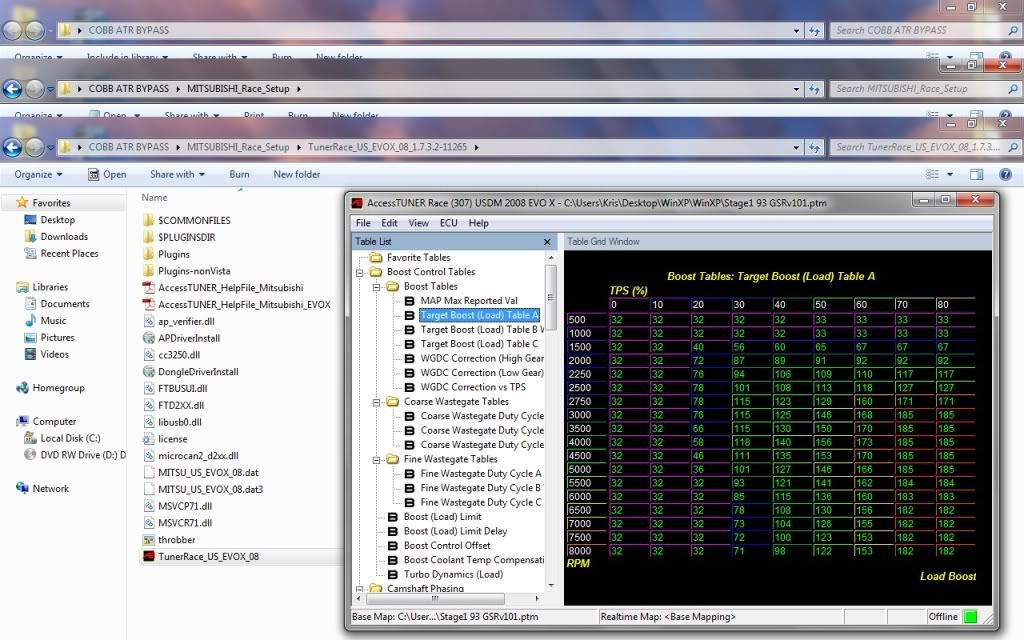
PROOF 64 BIT
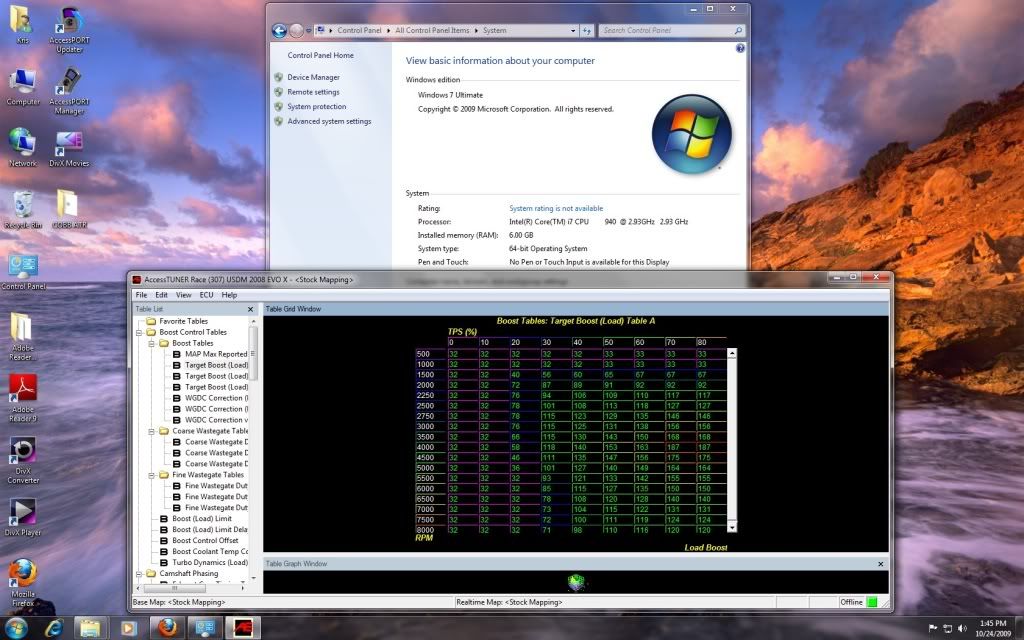
Last edited by Clipse3GT; Oct 24, 2009 at 10:48 AM.
#2
Evolving Member
iTrader: (5)
Join Date: Sep 2008
Location: New Jersey
Posts: 112
Likes: 0
Received 0 Likes
on
0 Posts
Thanks. This resolved all my issues with my AP using windows Vista. I was unable to install the ATR and my AP was not being recognized displaying code 10 can not run device. Now everything works. Great Find.
#5
Yes. I tried Compatibility Mode using WINXP SP3 and ADMIN Privileges. It does not work and you get the same error. I tried it in RETAIL WIN 7 Ultimate 32-bit.
This method. I did tried on VISTA and WIN 7 32 bit and it works.
I am right now to see if it works on WIN 7 64-bit. I will update the thread soon.
This method. I did tried on VISTA and WIN 7 32 bit and it works.

I am right now to see if it works on WIN 7 64-bit. I will update the thread soon.
#7
Evolved Member
Trending Topics
#9
Evolved Member
iTrader: (3)
Yes. I tried Compatibility Mode using WINXP SP3 and ADMIN Privileges. It does not work and you get the same error. I tried it in RETAIL WIN 7 Ultimate 32-bit.
This method. I did tried on VISTA and WIN 7 32 bit and it works.
I am right now to see if it works on WIN 7 64-bit. I will update the thread soon.
This method. I did tried on VISTA and WIN 7 32 bit and it works.

I am right now to see if it works on WIN 7 64-bit. I will update the thread soon.


Thread
Thread Starter
Forum
Replies
Last Post
Clipse3GT
Evo X How Tos / Installations
118
Dec 27, 2016 06:59 PM
Clipse3GT
Evo X Tires / Wheels / Brakes / Suspension
34
Oct 4, 2013 07:53 PM
Clipse3GT
Evo X How Tos / Installations
35
Jul 7, 2013 02:35 PM
Clipse3GT
Evo X Engine / Turbo / Drivetrain
15
Jun 11, 2009 01:41 AM





