How to setup NLS
#2
Pretty simple, Find an available ground input on your EMS by consulting your pinout sheet that AEM provides you, and wire your top clutch switch, or the bottom switch, it doesn't matter, 1 wire will goto the EMS (to your available ground input) and the other wire off the switch to ground.
Now to configure it in the EMS you want to goto
setup/advance setup/anti-lag turbo spool/rally style anti-lag
Now down at the bottom right hand corner you will see a check box labeled
Options-rally antilag
You will see a check box that says anti-lag control, check this box
Next you will see right below that check box and it says Anti-lag input
In the drop box find the channel you wired the clutch switch into the EMS. I am using switch #5 input on the EMS
Now depending on witch switch you setup (bottom switch or top switch) you wanna configure it correctly, for example, mine is on the top switch of the clutch pedal, so mine reads switch #5 Gnd=On
When I press the clutch in the the rally anti lag comes on. Now don't let the name "anti-lag" fool you, you don't have to set it up to pull timing.
Now as far as the tables to adjust for what RPM you wanna cut it at is up to you.
For example of mine. I'm using fuel only to cut since I'm on E85 and if you cut ignition then it tends to get picky about that and cause misfiring issues between shifts.
So if you look at the table labeled fuel rev limit table (upper right hand corner) I have mine to 10000rpm all the way to about 80% throttle, then above 80% throttle I have it set to 6800rpm.
The Ignition table on the left of it I set up as high as 10000rpm until about 80% throttle then from 80% throttle and up is at 8500rpm so it doesn't cut ignition, only cuts fuel.
Then once you get all that setup you wanna make sure the switch on the clutch is working, to do this without having to drive the car you will see the parameter box that has
engine speed
engine load
o2 #1 (or 2)
Anti-lag
ign Retard Limit
The one you wanna watch when pressing the clutch is anti-lag Of course do this with the car off and key on, put the gas pedal to the floor and press the clutch pedal down to either get off the top switch or hit the bottom switch, watch the Anti-lag parameter and make sure it says "ON" and of course with your foot off the clutch pedal it should say "OFF"
If it's the opisite go back to the options window where the drop box is and change the channel to (witch ever channel you wired it to) switch #5 Gnd=off And vise versu until you see the Anti-lag say "ON" with gas pedal to the floor and clutch in.
Good luck, should be pretty straight forward in this how-to. If you have any problems post in here and I will do my best to help.
Now to configure it in the EMS you want to goto
setup/advance setup/anti-lag turbo spool/rally style anti-lag
Now down at the bottom right hand corner you will see a check box labeled
Options-rally antilag
You will see a check box that says anti-lag control, check this box
Next you will see right below that check box and it says Anti-lag input
In the drop box find the channel you wired the clutch switch into the EMS. I am using switch #5 input on the EMS
Now depending on witch switch you setup (bottom switch or top switch) you wanna configure it correctly, for example, mine is on the top switch of the clutch pedal, so mine reads switch #5 Gnd=On
When I press the clutch in the the rally anti lag comes on. Now don't let the name "anti-lag" fool you, you don't have to set it up to pull timing.
Now as far as the tables to adjust for what RPM you wanna cut it at is up to you.
For example of mine. I'm using fuel only to cut since I'm on E85 and if you cut ignition then it tends to get picky about that and cause misfiring issues between shifts.
So if you look at the table labeled fuel rev limit table (upper right hand corner) I have mine to 10000rpm all the way to about 80% throttle, then above 80% throttle I have it set to 6800rpm.
The Ignition table on the left of it I set up as high as 10000rpm until about 80% throttle then from 80% throttle and up is at 8500rpm so it doesn't cut ignition, only cuts fuel.
Then once you get all that setup you wanna make sure the switch on the clutch is working, to do this without having to drive the car you will see the parameter box that has
engine speed
engine load
o2 #1 (or 2)
Anti-lag
ign Retard Limit
The one you wanna watch when pressing the clutch is anti-lag Of course do this with the car off and key on, put the gas pedal to the floor and press the clutch pedal down to either get off the top switch or hit the bottom switch, watch the Anti-lag parameter and make sure it says "ON" and of course with your foot off the clutch pedal it should say "OFF"
If it's the opisite go back to the options window where the drop box is and change the channel to (witch ever channel you wired it to) switch #5 Gnd=off And vise versu until you see the Anti-lag say "ON" with gas pedal to the floor and clutch in.
Good luck, should be pretty straight forward in this how-to. If you have any problems post in here and I will do my best to help.
Last edited by evil_eagle; Mar 11, 2009 at 08:04 PM.
#3
Here is a screen shot of how mine is setup, this is what everything should look like when your done wiring up your switch. If your not using switch #5 channel for anything else then use that channel to wire your switch and use my settings if you would like.
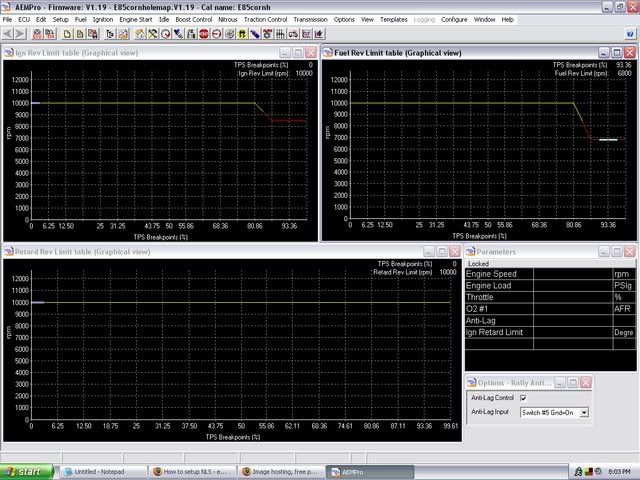
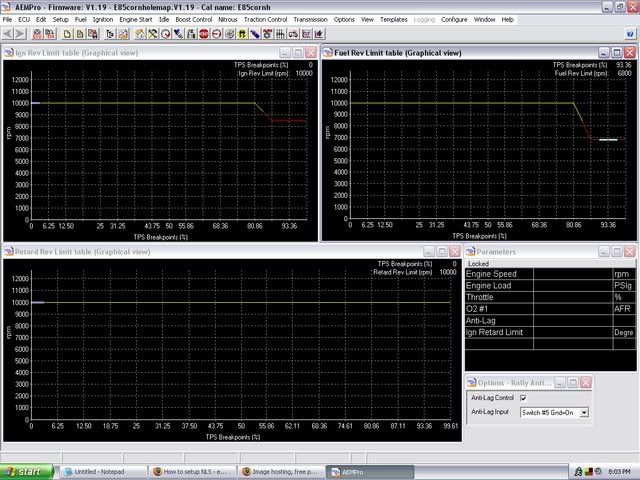
#4
Thanks jake, im going to mess around with that in the next few days! Does it matter what your rev limit is or when you shift at?
Last edited by project_skyline; Mar 11, 2009 at 10:41 PM.
#5
Jake, I was advice from some very fast people to say away from Anti lag on the EMS because it doesn't recover very well. I've observed what they are talking about in my 2G. Never needed it for the evo.
#6
^^As stated above don't let the word "anti-lag" fool you, my settings is not setup for any type of anti-lag. The way that I have it setup it is only cutting fuel, just like a DSMlink with NLTS. There is no ignition adjustments in my settings, so it's not pulling any timing like Anti-lag does. I've been using these settings for 3 months now on the evo with no problems, it works just like the DSMlink NLTS.
There are 2 ways you can set the NLTS setup. One being the settings above using the rally anti-lag and the other is to just run the clutch switch to an available ground input and just use your AEM 2step settings. Either one it doesn't matter. But I prefer to have 2 rev limits, one for 2 step launch so I can set it low and the other is for NLTS using the rally anti-lag settings but with no ignition being pulled or adding any major fuel to get the puppy to spool, all it does is cut fuel, nothing more.
There are 2 ways you can set the NLTS setup. One being the settings above using the rally anti-lag and the other is to just run the clutch switch to an available ground input and just use your AEM 2step settings. Either one it doesn't matter. But I prefer to have 2 rev limits, one for 2 step launch so I can set it low and the other is for NLTS using the rally anti-lag settings but with no ignition being pulled or adding any major fuel to get the puppy to spool, all it does is cut fuel, nothing more.
Last edited by evil_eagle; Mar 12, 2009 at 11:35 AM.
#7
I'll try to get a sound clip up for the NLTS since I can't exactly put a video on here of me doing it on the street, so it will be a sound clip of the NLTS, give me a little bit and I will have it up.
Trending Topics
#8
Here is a quick video of how the NLTS works, please excuse the infamous 3rd gear crunch, it's a stock 2003 transmission and my 3rd gear isn't all that great. Sorry it's not that great of a video but you get the idea how well the NLTS works using the rally Anti-lag settings through the AEM.
Just a quick 1st gear through 3rd gear.
http://www.youtube.com/watch?v=wTMxGQPB_8w
Just a quick 1st gear through 3rd gear.
http://www.youtube.com/watch?v=wTMxGQPB_8w
#10
#11
i have tried to setup my evo this way and it didnt seem to hold full boost during shifts.
boost was set at 23 psi and it would drop down to 16psi during shifts per the datalog.
i found that using the rev reatard with the main rev limiter worked well. i set my rev limiter to 8000 ign cut,12000 fuel cut and 8000 rev retard. all these can be found in the main revlimiter window. this way my shift light comes on at 7700 and when i shift full throttle it bounces the rev limiter and retards the igniton for a split second to keep the turbo moving. my datalog showed almost NO boost loss at all. it hits soooo hard when you shift it sounds like the rear bumper fell off. LOL it seems to recover from the ignition retard just fine. this is the same way the rev retard works on the 2 step and i have never had a problem with it either.
like i said. this works great for me.
boost was set at 23 psi and it would drop down to 16psi during shifts per the datalog.
i found that using the rev reatard with the main rev limiter worked well. i set my rev limiter to 8000 ign cut,12000 fuel cut and 8000 rev retard. all these can be found in the main revlimiter window. this way my shift light comes on at 7700 and when i shift full throttle it bounces the rev limiter and retards the igniton for a split second to keep the turbo moving. my datalog showed almost NO boost loss at all. it hits soooo hard when you shift it sounds like the rear bumper fell off. LOL it seems to recover from the ignition retard just fine. this is the same way the rev retard works on the 2 step and i have never had a problem with it either.
like i said. this works great for me.
#12
i have tried to setup my evo this way and it didnt seem to hold full boost during shifts.
boost was set at 23 psi and it would drop down to 16psi during shifts per the datalog.
i found that using the rev reatard with the main rev limiter worked well. i set my rev limiter to 8000 ign cut,12000 fuel cut and 8000 rev retard. all these can be found in the main revlimiter window. this way my shift light comes on at 7700 and when i shift full throttle it bounces the rev limiter and retards the igniton for a split second to keep the turbo moving. my datalog showed almost NO boost loss at all. it hits soooo hard when you shift it sounds like the rear bumper fell off. LOL it seems to recover from the ignition retard just fine. this is the same way the rev retard works on the 2 step and i have never had a problem with it either.
like i said. this works great for me.
boost was set at 23 psi and it would drop down to 16psi during shifts per the datalog.
i found that using the rev reatard with the main rev limiter worked well. i set my rev limiter to 8000 ign cut,12000 fuel cut and 8000 rev retard. all these can be found in the main revlimiter window. this way my shift light comes on at 7700 and when i shift full throttle it bounces the rev limiter and retards the igniton for a split second to keep the turbo moving. my datalog showed almost NO boost loss at all. it hits soooo hard when you shift it sounds like the rear bumper fell off. LOL it seems to recover from the ignition retard just fine. this is the same way the rev retard works on the 2 step and i have never had a problem with it either.
like i said. this works great for me.
Not to mention if your like me, I don't care to smack any type of rev limiter between shifts, I've been able to set it up well enough and shift it fast enough that it doesn't smack any type of rev limit making a smooth transition between shifts.
Either way 16lbs between shifts is still allot better then negative numbers when lift shifting
 My car at full boost will be at 28 spike and fall to 21lbs, between shifts it holds 18lbs on the NLTS.
My car at full boost will be at 28 spike and fall to 21lbs, between shifts it holds 18lbs on the NLTS.
Last edited by evil_eagle; Mar 15, 2009 at 12:08 AM.
#13
There are 2 ways you can set the NLTS setup. One being the settings above using the rally anti-lag and the other is to just run the clutch switch to an available ground input and just use your AEM 2step settings. Either one it doesn't matter. But I prefer to have 2 rev limits, one for 2 step launch so I can set it low and the other is for NLTS using the rally anti-lag settings but with no ignition being pulled or adding any major fuel to get the puppy to spool, all it does is cut fuel, nothing more.
Then you use the rally anti-lag (without ign cut) at lets say 7000RPM and base that off the clutch pedal switch.
sound correct???
#15
Yup, that is exactly correct, 2step settings are setup for anything below 10mph, 2step shuts off anything above 10mph. Then the NLTS takes over for the shifting part using the settings I posted above.
So essentially you have 3 rev limits
1-2step using the AEM configured 2step settings running off of VSS (launch control) Mine is set at 5800rpm for launching.
2-NLTS using the AEM configured rally anti-lag feature with the settings posted above (mine is set to cut fuel at 6800rpm off the top clutch switch)
3-your main rev limiter for your top end rev limit, since I'm on stock valve springs I have my top rev limiter set to 8200rpm


