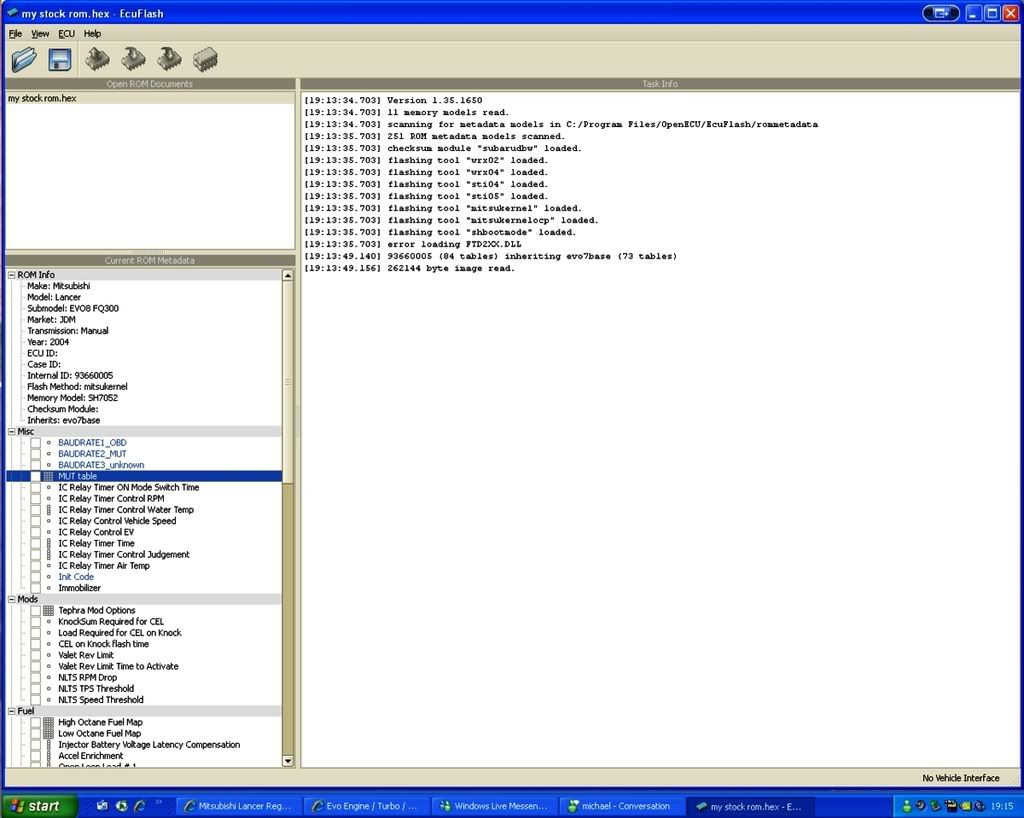PATCH: TephraMod V5
#781
Only 1 copy of ECUflash in installed, BTW. I've tried to check everything.
But, this is my first attempt at patching, so there may be something simple I'm overlooking.

#782
Ok, so let's do a check list.
1. You download the 94170014 - V5.1 package in post #1 in this thread
2. You copied the XML from that package and put it in your 94170014.xml file
3. You do not have ecuflash open when you open, change and save your 94170014.xml file
4. After the changes you open Ecuflash
5. You open the 94170014.hex file from tephra in Ecuflash
1. You download the 94170014 - V5.1 package in post #1 in this thread
2. You copied the XML from that package and put it in your 94170014.xml file
3. You do not have ecuflash open when you open, change and save your 94170014.xml file
4. After the changes you open Ecuflash
5. You open the 94170014.hex file from tephra in Ecuflash
#783
Ok, so let's do a check list.
1. You download the 94170014 - V5.1 package in post #1 in this thread
2. You copied the XML from that package and put it in your 94170014.xml file
3. You do not have ecuflash open when you open, change and save your 94170014.xml file
4. After the changes you open Ecuflash
5. You open the 94170014.hex file from tephra in Ecuflash
1. You download the 94170014 - V5.1 package in post #1 in this thread
2. You copied the XML from that package and put it in your 94170014.xml file
3. You do not have ecuflash open when you open, change and save your 94170014.xml file
4. After the changes you open Ecuflash
5. You open the 94170014.hex file from tephra in Ecuflash
Yes, that is exactly what I'm doing.

#784
And you don't see it under "mods" in ecuflash towards the bottom?
At this point I think something is going on with you ecuflash install.
I would deinstall it all and re install everything. For shiats and giggles, maybe try installing 1.30?
At this point I think something is going on with you ecuflash install.
I would deinstall it all and re install everything. For shiats and giggles, maybe try installing 1.30?
#785
I too have seen this happen. I'll bet if you put changes in your evo9 base file they will show up. I am not saying it is the solution but I have seen your issue before. I installed on another computer then copy whole folder and you can run ecuflash from that folder or in a different folder after reinstalling then go to options and make sure the paths are correct to your xml files.
This is a really weird one for sure
Good Luck
#786
I too have seen this happen. I'll bet if you put changes in your evo9 base file they will show up. I am not saying it is the solution but I have seen your issue before. I installed on another computer then copy whole folder and you can run ecuflash from that folder or in a different folder after reinstalling then go to options and make sure the paths are correct to your xml files.
This is a really weird one for sure
Good Luck
#788
I'll give it a try.

#789
I too have seen this happen. I'll bet if you put changes in your evo9 base file they will show up. I am not saying it is the solution but I have seen your issue before. I installed on another computer then copy whole folder and you can run ecuflash from that folder or in a different folder after reinstalling then go to options and make sure the paths are correct to your xml files.
This is a really weird one for sure
Good Luck
This is a really weird one for sure
Good Luck


#790
Sorry for the late reply to this, I completely missed that you asked me this. I've been using the 96530006 ISCV and Idle Stepper tables since switching over.
#792
#793
#794
I too have seen this happen. I'll bet if you put changes in your evo9 base file they will show up. I am not saying it is the solution but I have seen your issue before. I installed on another computer then copy whole folder and you can run ecuflash from that folder or in a different folder after reinstalling then go to options and make sure the paths are correct to your xml files.
This is a really weird one for sure
Good Luck
This is a really weird one for sure
Good Luck