Smoothing your tune with graphing
#78
So I spent about 1.5 hours on this ...thanks to jumperalex with the excel file he provided, saved me an additional 1.5 hours of smoothing.
Car pulls so smooth! Low rpm is much smoother, less aggressive and like others have said, the transition(even with 100%meth) is seamless.
Didn't really have a knock issue, used to have occasional 1-2 counts. After 30 mins of logging, 1 count was the most I could muster.
Just want to thank Jamie again for this post. I upgraded to the latest version of Ecuflash this morning, almost making myself late getting ready for work
Here's my contribution:
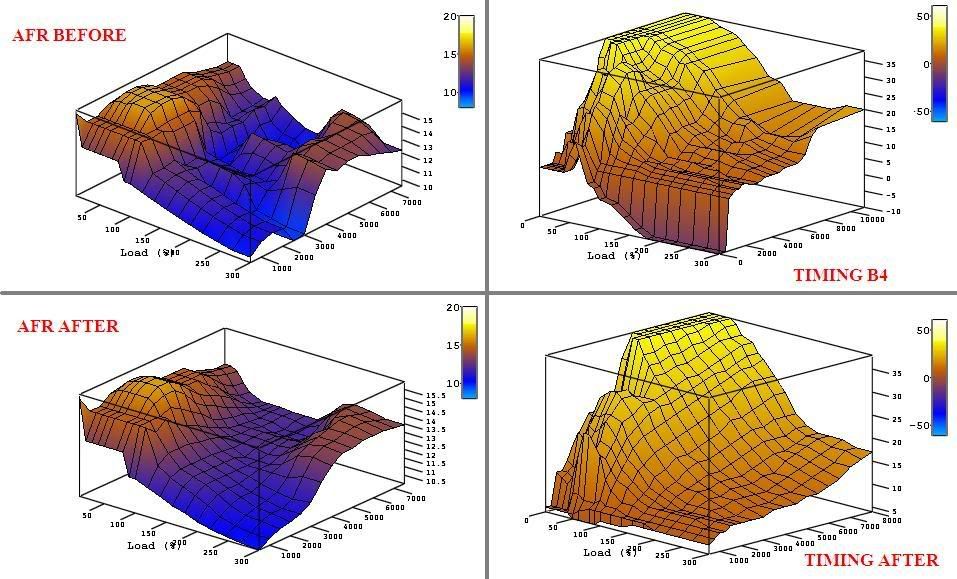




 (out of 5
(out of 5  )
)
I'm not done messing with my maps.
Car pulls so smooth! Low rpm is much smoother, less aggressive and like others have said, the transition(even with 100%meth) is seamless.
Didn't really have a knock issue, used to have occasional 1-2 counts. After 30 mins of logging, 1 count was the most I could muster.
Just want to thank Jamie again for this post. I upgraded to the latest version of Ecuflash this morning, almost making myself late getting ready for work

Here's my contribution:
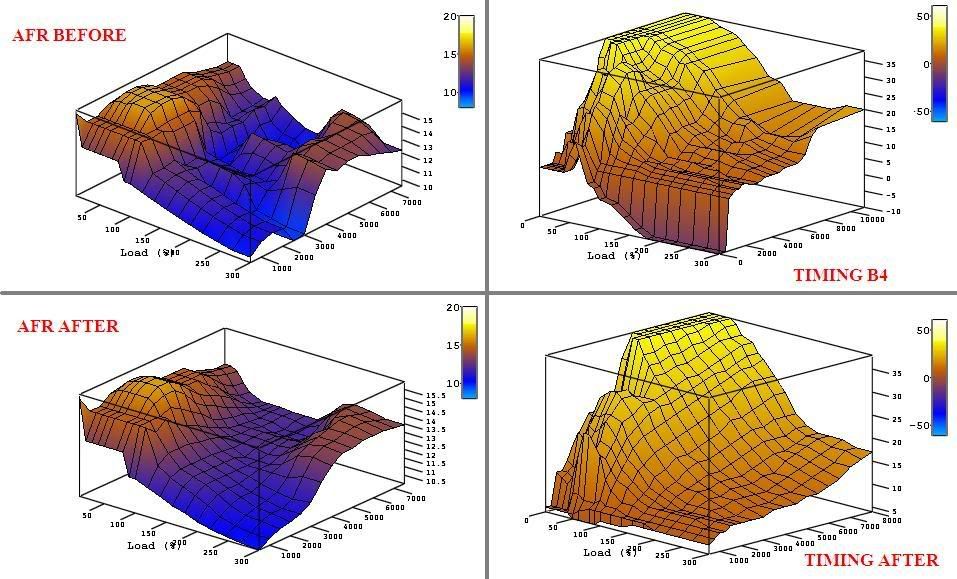
I'm not done messing with my maps.
#80
So I spent about 1.5 hours on this ...thanks to jumperalex with the excel file he provided, saved me an additional 1.5 hours of smoothing.
Car pulls so smooth! Low rpm is much smoother, less aggressive and like others have said, the transition(even with 100%meth) is seamless.
Didn't really have a knock issue, used to have occasional 1-2 counts. After 30 mins of logging, 1 count was the most I could muster.
Just want to thank Jamie again for this post. I upgraded to the latest version of Ecuflash this morning, almost making myself late getting ready for work
Here's my contribution:
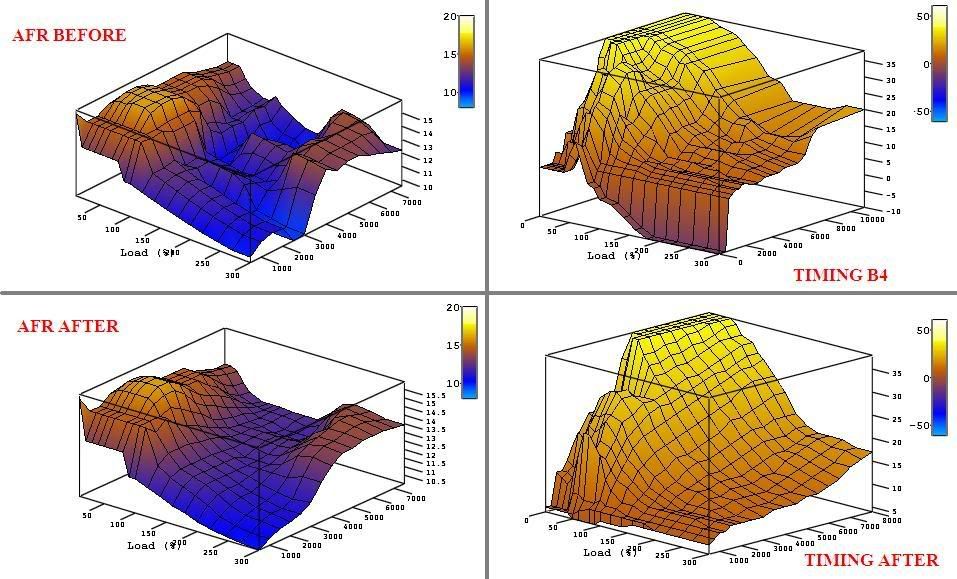




 (out of 5
(out of 5  )
)
I'm not done messing with my maps.
Car pulls so smooth! Low rpm is much smoother, less aggressive and like others have said, the transition(even with 100%meth) is seamless.
Didn't really have a knock issue, used to have occasional 1-2 counts. After 30 mins of logging, 1 count was the most I could muster.
Just want to thank Jamie again for this post. I upgraded to the latest version of Ecuflash this morning, almost making myself late getting ready for work

Here's my contribution:
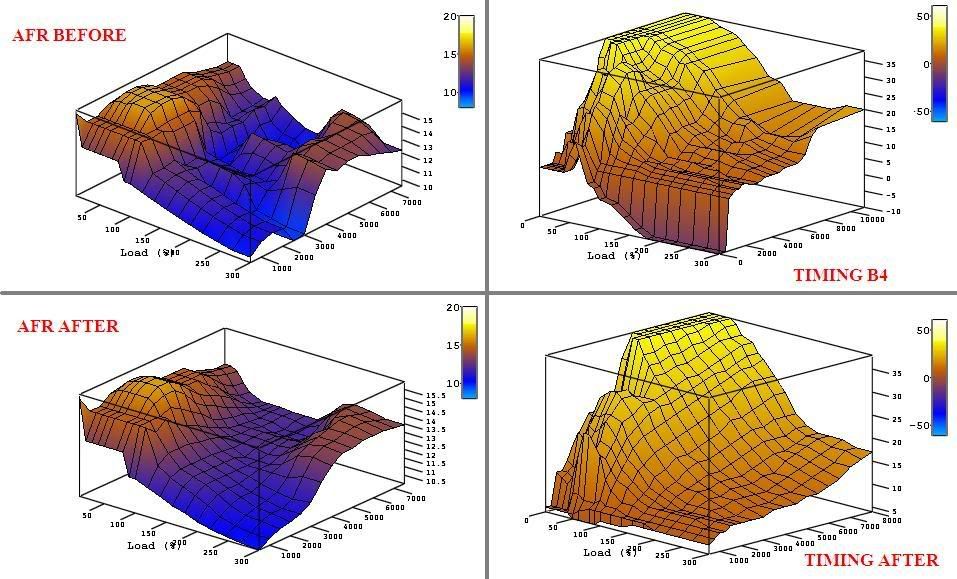
I'm not done messing with my maps.
I know you said your not done yet, but it sure seems that you lost a lot of mid range timing. Seems a lot smoother but that a lot was lost. You may not see a loss in power or drivability but you will see you fuel economy suck. Look at your before map, and the post above mine, his map then, compare to your after map... seems a lot lower especially with meth. Just saying what I can see. Good luck Smoothin!

Last edited by Vivid Racing; Aug 15, 2008 at 02:05 PM.
#81
#82
#83
Yes, that one point was smoothed down. But, what I am saying that his timing map before is scaled from -10 to 35 whereas the after is from 5 to 35. So, the map as a whole looks a lot lower and seems to have lost timing because of the 15 degrees difference in scaling.
#84
^^^ I could see that, and wont discredit that it has an effect on the view of the graph but still it has lowered his midrange timing several degrees which can greatly effect MPG and performance.
#85
l2r99gst is right, scaling is diff so it's throwing you off. Anywhere that timing was reduced I leaned out fuel to compensate.
#86
Question: When tuning do I make further changes to the smoothed map, then re-smooth, etc. Or, do I make changes to the raw data map and then run it through the smoother worksheet?
Not sure my question is making sense???

Not sure my question is making sense???

#87
The autosmooth feature needs fine tweaking but it does the majority of the work for you.
#88
Auto-smoothing v.2
Ok guys here is version 2.
With the fuel map you can now:
- Limit the amount of smoothing in the Leaner/Richer direction. I found it helpful to keep from over smoothing areas that are really steep but don't need smoothing. Especially around 2500-3500 rpm where there is a lean region extending to high loads. Too much smoothing really richens that up when I don't think it should be unless you are tweaking the whole map at once.
- Prevent smoothing from occurring in the cruise "stoichiometric plateau". This mostly impacts the edges where the averaging was enriching the edge of the plateau. You also have the ability to identify additional cells to be exempt from smoothing by placing a 1 into that cells location in the appropriate table. The feature can be toggled on/off to see the impact.
- Scale the entire fuel table richer or leaner to include going leaner than 14.7 (x=128) for those running ethanol.
- Set global rich/lean limits ... again beyond 14.7.
- If your screen resolution is at least 1280x1024 then you can see, all at once: stock, modified, and smoothed map, all three of their contour maps, and the 3D maps for the modified and smoothed maps.
All manipulations are done using quantized ECU values since that is actually what is changing even in ECUflash. That means the limits and the scaling are all done in integer values. The global rich/lean limits work the same way but I scaled the value to let you see it in AFR. In this case a negative number means leaner and a positive number means richer.
The basic smoothing mechanism is the same. I'm still debating a more statistically robust smoothing method, but frankly it doesn't seem much worth the time. I am tempted to play around with only using vertical and horizontal cells for averaging instead of using all cells surrounding the target cell, but for now I'm happy with what its doing.
I might do the same thing with the timing maps. Shouldn't be nearly as hard since I know what I want and I don't have to deal with converting to and from quantized values.
With the fuel map you can now:
- Limit the amount of smoothing in the Leaner/Richer direction. I found it helpful to keep from over smoothing areas that are really steep but don't need smoothing. Especially around 2500-3500 rpm where there is a lean region extending to high loads. Too much smoothing really richens that up when I don't think it should be unless you are tweaking the whole map at once.
- Prevent smoothing from occurring in the cruise "stoichiometric plateau". This mostly impacts the edges where the averaging was enriching the edge of the plateau. You also have the ability to identify additional cells to be exempt from smoothing by placing a 1 into that cells location in the appropriate table. The feature can be toggled on/off to see the impact.
- Scale the entire fuel table richer or leaner to include going leaner than 14.7 (x=128) for those running ethanol.
- Set global rich/lean limits ... again beyond 14.7.
- If your screen resolution is at least 1280x1024 then you can see, all at once: stock, modified, and smoothed map, all three of their contour maps, and the 3D maps for the modified and smoothed maps.
All manipulations are done using quantized ECU values since that is actually what is changing even in ECUflash. That means the limits and the scaling are all done in integer values. The global rich/lean limits work the same way but I scaled the value to let you see it in AFR. In this case a negative number means leaner and a positive number means richer.
The basic smoothing mechanism is the same. I'm still debating a more statistically robust smoothing method, but frankly it doesn't seem much worth the time. I am tempted to play around with only using vertical and horizontal cells for averaging instead of using all cells surrounding the target cell, but for now I'm happy with what its doing.
I might do the same thing with the timing maps. Shouldn't be nearly as hard since I know what I want and I don't have to deal with converting to and from quantized values.
Last edited by Jumperalex; Aug 15, 2008 at 08:42 PM.
#89
Jim ... well using my handy dandy spreadsheet makes it easy to keep making changes to the unsmoothed map until you see the result, in a smoothed version, that you want. Taht being said, if you know a specific cell that needs to be changed without changing any others, then do it after smoothing.
Also, there is nothing that stops someone from copy and pasting (paste special|value) the smoothed values back into the middle table to further smooth. It gives a different effect than just than just eliminating my smoothing limits because it effectively expands the number of cells used to create the average for any given cell.
Also, there is nothing that stops someone from copy and pasting (paste special|value) the smoothed values back into the middle table to further smooth. It gives a different effect than just than just eliminating my smoothing limits because it effectively expands the number of cells used to create the average for any given cell.
#90
Jim ... well using my handy dandy spreadsheet makes it easy to keep making changes to the unsmoothed map until you see the result, in a smoothed version, that you want. Taht being said, if you know a specific cell that needs to be changed without changing any others, then do it after smoothing.
Also, there is nothing that stops someone from copy and pasting (paste special|value) the smoothed values back into the middle table to further smooth. It gives a different effect than just than just eliminating my smoothing limits because it effectively expands the number of cells used to create the average for any given cell.
Also, there is nothing that stops someone from copy and pasting (paste special|value) the smoothed values back into the middle table to further smooth. It gives a different effect than just than just eliminating my smoothing limits because it effectively expands the number of cells used to create the average for any given cell.
WOW! ver 2 looks even better.




