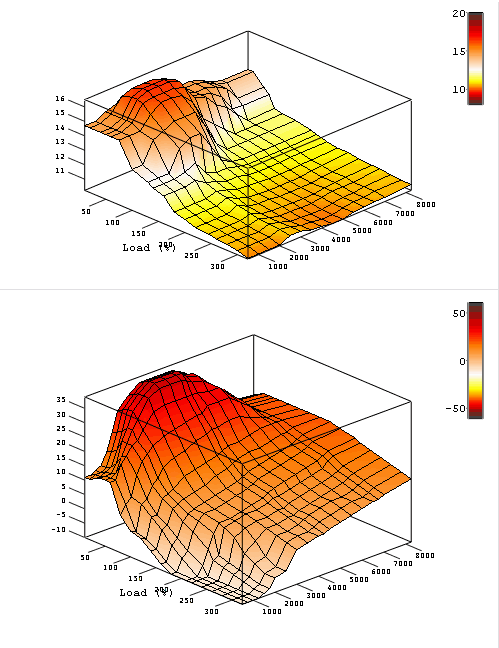Smoothing your tune with graphing
#1
Smoothing your tune with graphing
I gotta say, using ECUFlash's graphing feature to help smooth out your maps is so friggin' helpful! I've never really started using this feature until recently and my tunes have been so much more consistent.
Most of us have cut, copy and pasted our maps so many times that they start to look like swiss cheese. After a while, you don't even notice how raggid the flow of your maps are as your car jumps from cell to cell.
For anyone who doesn't know how to access the graphing feature, simply open one of your fuel or ignition maps and click on the "VIEW" icon on the top of the window. Just checkmark the graph feature and it will appear on the right side of the map. If you click on the map, you can rotate it with the arrow keys on your keyboard or you can just left-click and hold with your mouse to rotate it. You want the cells so flow smoothly, no drastic jumps.
Here is a BEFORE AND AFTER example of one of my tunes which was pretty hacked up:
*NOTE: I run acohol Injection which I have kick in at 170 LOAD, thats why you see the raised bump in my fuel curve from 4k-7.5K RPM.


Most of us have cut, copy and pasted our maps so many times that they start to look like swiss cheese. After a while, you don't even notice how raggid the flow of your maps are as your car jumps from cell to cell.
For anyone who doesn't know how to access the graphing feature, simply open one of your fuel or ignition maps and click on the "VIEW" icon on the top of the window. Just checkmark the graph feature and it will appear on the right side of the map. If you click on the map, you can rotate it with the arrow keys on your keyboard or you can just left-click and hold with your mouse to rotate it. You want the cells so flow smoothly, no drastic jumps.
Here is a BEFORE AND AFTER example of one of my tunes which was pretty hacked up:
*NOTE: I run acohol Injection which I have kick in at 170 LOAD, thats why you see the raised bump in my fuel curve from 4k-7.5K RPM.


Last edited by Jack_of_Trades; Aug 10, 2008 at 05:35 PM.
#3
yup...I began doing this a while back. It's a really nice feature in ecuflash. Kind of becomes an addiction when your meticulous trying to get all the transition to flow as smoothly as possible.
I also found the logs reflect much more consistent results in correlation to the values set in my timing maps. I suppose there's less interpolation going on which might explain it. That's why I never agreed with block tuning..it's too much of a black/white approach when you should really be attacking the grey.
I also found the logs reflect much more consistent results in correlation to the values set in my timing maps. I suppose there's less interpolation going on which might explain it. That's why I never agreed with block tuning..it's too much of a black/white approach when you should really be attacking the grey.
Last edited by R. Mutt; Aug 20, 2008 at 10:40 PM.
#5
Oops,lol. I have corrected my typo. Thanks lol.
Well, I have version 1.32 and I'm not sure when they started incorporating it. Its definitely a feature worth upgrading IMO.
Well, I have version 1.32 and I'm not sure when they started incorporating it. Its definitely a feature worth upgrading IMO.
#6
yup...I began doing this a while back. It's a really nice feature in ecuflash. Kind of becomes an addiction when your meticulous trying to get all the transition to flow as smoothly as possible.
I also found the logs reflect much more consistent results as compared to the values set in my timing maps. I suppose there's less interpolation going on which might explain it. That's why I never agreed with block tuning..it's too much of a black/white approach when you should really be attacking the grey.
I also found the logs reflect much more consistent results as compared to the values set in my timing maps. I suppose there's less interpolation going on which might explain it. That's why I never agreed with block tuning..it's too much of a black/white approach when you should really be attacking the grey.
Trending Topics
#12
How much difference has it made to the way your car runs ?
Have you had it on the dyno to see if it made any improvements (or losses) in power ?
To smooth out your timing, did you add timing in to remove the dips and make it smoother ? or remove some timing so that the peaks dropped to meet the dips ?
Have you had it on the dyno to see if it made any improvements (or losses) in power ?
To smooth out your timing, did you add timing in to remove the dips and make it smoother ? or remove some timing so that the peaks dropped to meet the dips ?
#13
It has made a WORLD of a difference. In some area's I might need to add/remove 1 or 2* of timing but its a heck of a lot better at reducing knock than having the ECU jump 4 degrees from one cell to the next. As far as power is concerned, I find that I can tune a bit more aggressively without any knock since the ECU can control things a whole lot better. Its much better than interpolating between areas you know are already tuned because interpolation simply makes a straight line. As you can see from the maps, things just don't work that way,lol.
Basically, I tune the "path" in which my powerband follows from a 3K to redline pull, once I have those KNOWN values, I smooth everything around that. Once its smooth, whenever I make an alteration I simply make sure the transitions stay smooth.
Its worth the time.
I've also increased my ignition timing by about 2-3* in the 2.5-4.5K RPM cruising areas since its tuned for 91 octane U.S. gas but I always run 93. It makes the stock timing map feel like the hand brake was left on,lol.
Basically, I tune the "path" in which my powerband follows from a 3K to redline pull, once I have those KNOWN values, I smooth everything around that. Once its smooth, whenever I make an alteration I simply make sure the transitions stay smooth.
Its worth the time.
I've also increased my ignition timing by about 2-3* in the 2.5-4.5K RPM cruising areas since its tuned for 91 octane U.S. gas but I always run 93. It makes the stock timing map feel like the hand brake was left on,lol.
#15
Here is an example of ign and fueling tuned without using the 3D map feature: