Autosmoothing tool for Fuel and Ignition Maps
#91
good job on the autosmoothing!!! well done
I've just used it now to smooth my fuel map (18 cell) - worked perfectly.
but when I went do to my timing map (19 cell) It wont copy over, then I realised that the 19cell timing has 20 cells going down!
the 1750rpm row is not in my ecuflash/rom.
how can I fix this to smooth my timing map?
thanks again

I've just used it now to smooth my fuel map (18 cell) - worked perfectly.
but when I went do to my timing map (19 cell) It wont copy over, then I realised that the 19cell timing has 20 cells going down!
the 1750rpm row is not in my ecuflash/rom.
how can I fix this to smooth my timing map?
thanks again
#92
Slow weekend...so I was fueling around (pun hahaha) with the Autosmoothing...again.
I decided to map trace over the smoothed fuel map to see how the WOT cells were affected by the smoothing. I observed that some of the highest percentage of change via the smoothing was occurring in the WOT map trace. Ummmmmm...
I suppose this is understandable, however I began to question if I really wanted the max change to actually occur in the map trace cells. Maybe not. So, I used the DO NOT SMOOTH table to lock out not only the Stoich cells, but also the traced cells. See attached.
It would seem that I am now smoothing the fuel map 'around' or 'to' the map trace zone.
My question: does this make any sense? Or, am I simply defeating the whole purpose of the smoothing process?

I decided to map trace over the smoothed fuel map to see how the WOT cells were affected by the smoothing. I observed that some of the highest percentage of change via the smoothing was occurring in the WOT map trace. Ummmmmm...
I suppose this is understandable, however I began to question if I really wanted the max change to actually occur in the map trace cells. Maybe not. So, I used the DO NOT SMOOTH table to lock out not only the Stoich cells, but also the traced cells. See attached.
It would seem that I am now smoothing the fuel map 'around' or 'to' the map trace zone.
My question: does this make any sense? Or, am I simply defeating the whole purpose of the smoothing process?

#93
#94
Consider though that what you are then doing is basically smoothing out cells you have already identified you are not using. That isn't to say that the basis for what you're thinking is wrong ... certainly you'd want to give more weight to the cells that you ARE using since presumably those are the very same cells you have spent th emost time tweaking.
But at some point you DO want to ensure that the transitions you make from cell to cell is smooth. So if anything identifying the cells via a maptrace has now shown you the cells most important to be smoothed ALONG THE TRACE.
Of course there could be ways to do that automatically (smooth first on cells you ID as critical but still requiring smoothing) but sadly, as anyone watching this thread has seen, I have been woefully inactive with no time to dedicate to it really. I haven't even hooked up to my car in over 6 weeks.
The nice thing is that with those cells now identified it really shouldn't be to hard to manually smooth just them relative to each other, and then lock them and smooth the rest of the map.
So if smoothing is your bag, then you don't want to ignore those map traced cells, but you might want to hand smooth them first.
But at some point you DO want to ensure that the transitions you make from cell to cell is smooth. So if anything identifying the cells via a maptrace has now shown you the cells most important to be smoothed ALONG THE TRACE.
Of course there could be ways to do that automatically (smooth first on cells you ID as critical but still requiring smoothing) but sadly, as anyone watching this thread has seen, I have been woefully inactive with no time to dedicate to it really. I haven't even hooked up to my car in over 6 weeks.
The nice thing is that with those cells now identified it really shouldn't be to hard to manually smooth just them relative to each other, and then lock them and smooth the rest of the map.
So if smoothing is your bag, then you don't want to ignore those map traced cells, but you might want to hand smooth them first.
#95
Good point, Jump. I actually wanted to smooth the 'tunned' or 'traced' cells first, then smooth the rest of the map. I just could not figure out exactly how to do that since the map trace is more linear. I'll try smoothing the trace, then the rest of the cells. I'm just not sure your algorithm will smooth as well on a linear data set.


#98
Good Results
I have to say, this tool/method did help the car run better. My maps didn't look very 'unsmooth' but I guess every little bit helps. Major improvement in the transient off-boost response.
Thanks for investing your time!

Thanks for investing your time!

#99
Since someone else asked I assume others might want it ... my last version can be found here: http://jumptronix.com/evo/ it is now too big to attach.
If someone else would like to do some fiddling around and add new features please feel free. I just don't have the time to add much to it and can't make promises as to when I could.
And if you need a place to host it, you can email it to me (pm me for addy) and I'll post it to my server.
If someone else would like to do some fiddling around and add new features please feel free. I just don't have the time to add much to it and can't make promises as to when I could.
And if you need a place to host it, you can email it to me (pm me for addy) and I'll post it to my server.
#101
update:i tried fixing that by making the rpm value order same as ecuflash,and the last sell the 11000 rpm in the timing 19 cell,i made it 11500 and all the cell values before it same like my ecuflash rom,but don't know if that will mess the worksheet formula.
#102
don't know if many or any of you like to see a graph for that visual satifaction and i stumbled on some neat views that i've not discovered or seen before with excel
so i thought i'd share.
if you right click next to the map then an menu appears with the 3d view option.
in there change some of the view angles to get a 3d version of the current 2d map.
then right click again on chart options, click the legend tap and check show legend.
once the legend is next to the graph right click format legend change the scale to say -10 min 40 max 50 major.
now the graph should be one colour but 2 legend colours.
click on the bottom square color exactly until it selects and says legend key 1
then right click now pick the colour you want then go to options select 3d shading.
the results are you can see the graph in much more detail highlighting any unsmoothness.

p.s how does my ignition look?
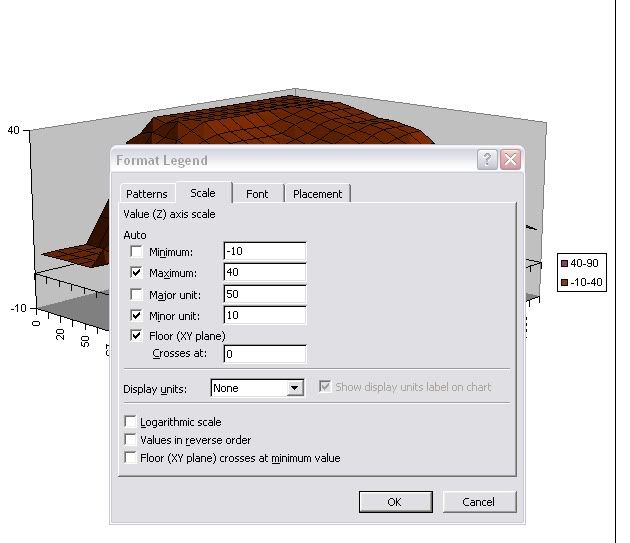
.
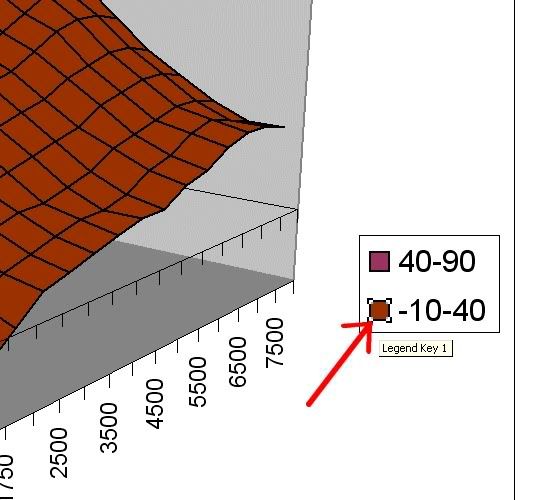
.

so i thought i'd share.
if you right click next to the map then an menu appears with the 3d view option.
in there change some of the view angles to get a 3d version of the current 2d map.
then right click again on chart options, click the legend tap and check show legend.
once the legend is next to the graph right click format legend change the scale to say -10 min 40 max 50 major.
now the graph should be one colour but 2 legend colours.
click on the bottom square color exactly until it selects and says legend key 1
then right click now pick the colour you want then go to options select 3d shading.
the results are you can see the graph in much more detail highlighting any unsmoothness.

p.s how does my ignition look?
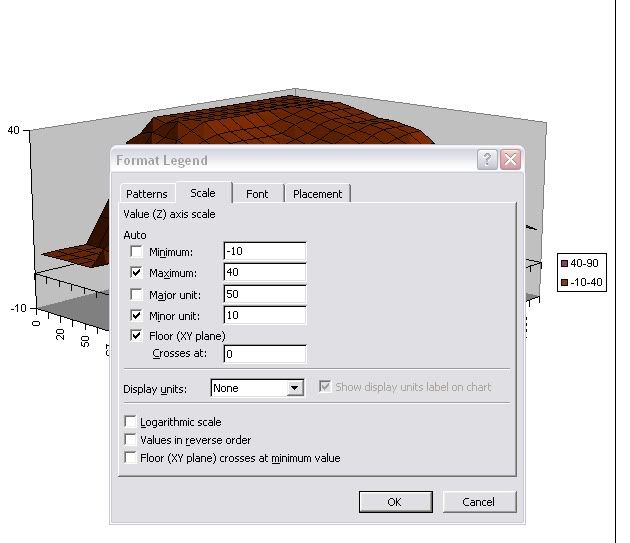
.
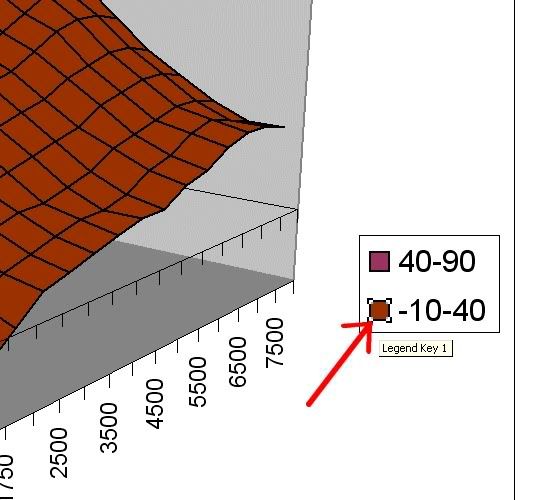
.

#105
I found that this still works as is with the new tepha V7. Just plug in the section of map that is actually modded into the 20 fuel and 21 timing cells staying within the constraints of the 20X15 fuel and 21X20 cell area. Basically, I selected everything between the 30-340 load and 1750-8500 RPM fuel map and pasted it in the 20 cell fuel map. Then I did the same thing for the timing map which is 21X20 500-9000 RPM, ignoring the RPM and Load numbers in the smoothing map. Then copy and paste it back into the section it belongs. I hope that makes sense. Theres a lot of the map that is never changed so it's not essential to bother with copying and pasting that area. The calculations remain the same and it doesn't seem like the smoothing map actually pays any attention to what cell you're working with, just the data contained within.



