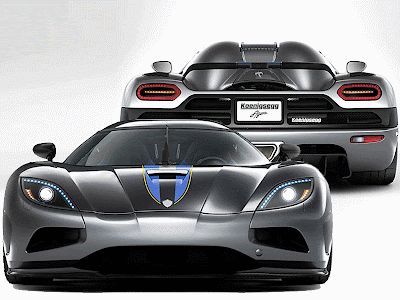Custom EvoScan Gauges
#1
Evolving Member
Thread Starter
iTrader: (3)
Join Date: Mar 2010
Location: Plano TX
Posts: 253
Likes: 0
Received 0 Likes
on
0 Posts
Custom EvoScan Gauges
I'm running a carputer in my car in a custom double-din install I did and will be running EvoScan full time to be gauges. So far this is what the install looks like, and below that is my first go at a set of custom gauges that will be running in it (inspired by the Lexus LFA tach/speedo:


Newest Revision:



Newest Revision:

Last edited by dyezak; Apr 26, 2010 at 03:09 PM.
#7
Evolving Member
Thread Starter
iTrader: (3)
Join Date: Mar 2010
Location: Plano TX
Posts: 253
Likes: 0
Received 0 Likes
on
0 Posts
First, yes, I'll post up the XML's when I'm done. Secondly, what car is that gauge cluster from? After I spent a few hours with DashDAQ and figured out how to import images this morning the dash above should actually be no problem. It would take a while but it can be done.
Last edited by dyezak; Apr 25, 2010 at 10:29 AM.
Trending Topics
#9
Evolving Member
Thread Starter
iTrader: (3)
Join Date: Mar 2010
Location: Plano TX
Posts: 253
Likes: 0
Received 0 Likes
on
0 Posts
I think I'm getting the hang of creating these. I was able to create a temp gauge in the shape of a thermometer in about 10min, then add it to my current dash. I put two of them in, one on each side, one for intake temp and one for coolant temp...
#11
Evolving Member
Thread Starter
iTrader: (3)
Join Date: Mar 2010
Location: Plano TX
Posts: 253
Likes: 0
Received 0 Likes
on
0 Posts
Yup, just using DashDAQ and EvoScan to make my gauges, and GIMP to make the images to inlay into the Gauge Clusters. Here's where I am at now, on the left is coolant temp and the right is intake temp (haven't done the labels yet):


#15
Evolving Member
Thread Starter
iTrader: (3)
Join Date: Mar 2010
Location: Plano TX
Posts: 253
Likes: 0
Received 0 Likes
on
0 Posts
Knock was there, but hidden...I'm still working on more to add to this without cluttering up the display and thinking about changing the Boost/AFR display to look like the Ford Fusion side gauges.
Things I still want to do:
1. Add shift light
2. Add alt-map indicator
3. Change Boost/AFR to look like Ford Fusion side gauges
4. Possibly change coolant/intake temps to be like the Fusion gauges too

Ford Fusion Gauges:

Things I still want to do:
1. Add shift light
2. Add alt-map indicator
3. Change Boost/AFR to look like Ford Fusion side gauges
4. Possibly change coolant/intake temps to be like the Fusion gauges too

Ford Fusion Gauges:

Last edited by dyezak; Apr 25, 2010 at 08:33 PM.