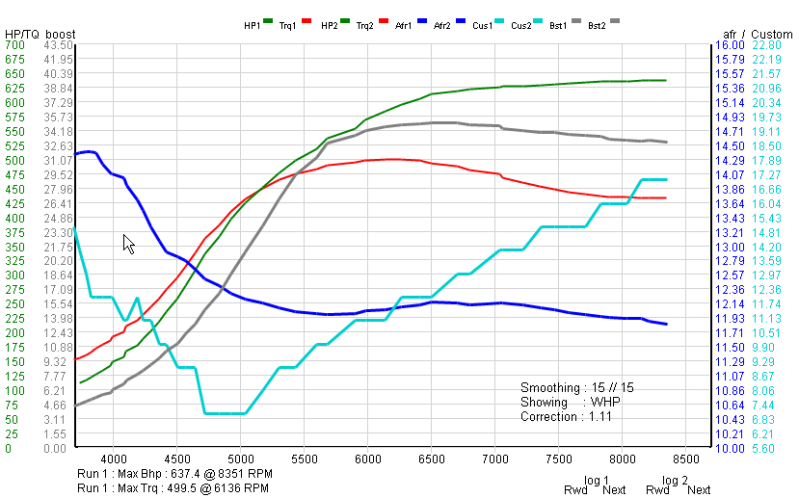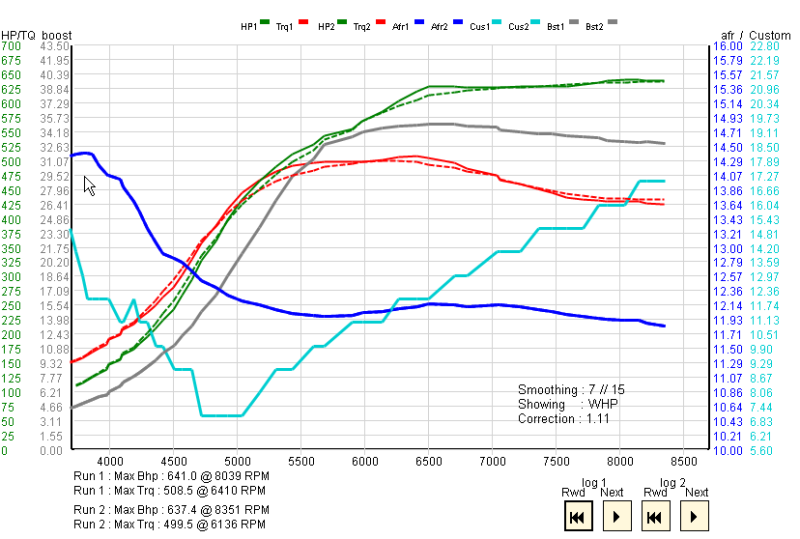Dyno Vision Software v1.0.0
#61
Thankyou for this wonderful information.
now back on topic...
 to the guy who emailed the log above and those who are getting choppy graphs, this is now resolved and will be in next release. Appreciate you finding this bug for me.
to the guy who emailed the log above and those who are getting choppy graphs, this is now resolved and will be in next release. Appreciate you finding this bug for me.Any more requests for features, bug fixes, help or ideas just let me know and im happy to help out.

#63
adding more cells fixed my issue. I tried initially using a log that was fairly long with only a section of 100s where the pull was. When graphed and no trimming, my log graphed at only about an inch of data. I edited the log for just the 100's and got the choppy graph. I then edited the log to show from 15% TPS thru the 100% and then back down to around 35%. Log shows up fine.
#64
adding more cells fixed my issue. I tried initially using a log that was fairly long with only a section of 100s where the pull was. When graphed and no trimming, my log graphed at only about an inch of data. I edited the log for just the 100's and got the choppy graph. I then edited the log to show from 15% TPS thru the 100% and then back down to around 35%. Log shows up fine.
Im glad you got it working in the mean time.
Dynovision can load large logs and actually move through each WOT pull or each trigger it sees using the |<< and >> buttons on the bottom right of the graph. You can take the log straight from Evoscan to DynoVision - no editing required.
#74