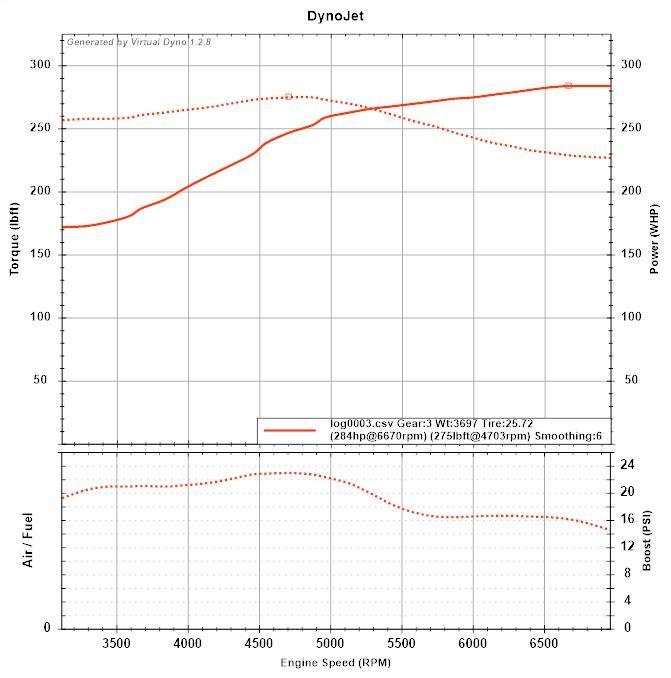Tactrix standalone logfile
#1
Tactrix standalone logfile
Tactrix is logging, but the output file isn't quite right. I was expecting csv files, but instead got logcfg.out files instead.
Do these need to be converted to csv's or something?
logcfg.out and logcfg.txt attached.
014: type=mrmacan
: name[type,8] value[mrmacan,0,0.000000]
015: ;-------------Parameters-------------
016: ;*** 2-Byte RPM ***
017: paramname=RPM
: name[paramname,16] value[RPM,0,0.000000]
018: paramid=0x808794
: name[paramid,17] value[0x808794,8423316,0.000000]
019: databits=16
: name[databits,22] value[16,16,16.000000]
020: scalingrpn=x,3.90625,*
: name[scalingrpn,18] value[x,3.90625,*,0,0.000000]
021: ;*** Barometer ***
022: paramname=Baro
: name[paramname,16] value[Baro,0,0.000000]
023: paramid=0x80AB31
: name[paramid,17] value[0x80AB31,8432433,0.000000]
024: scalingrpn=x,0.07251887,*
: name[scalingrpn,18] value[x,0.07251887,*,0,0.000000]
025: ;*** PSIG ***
026: paramname=PSIG
: name[paramname,16] value[PSIG,0,0.000000]
027: paramid=0x808766
: name[paramid,17] value[0x808766,8423270,0.000000]
028: databits=16
: name[databits,22] value[16,16,16.000000]
029: scalingrpn=x,0.04824345,*,14.5,-
: name[scalingrpn,18] value[x,0.04824345,*,14.5,-,0,0.000000]
030: ;*** PSIG Omni ***
031: ;paramname=PSIG_Omni
032: ;paramid=0x808766
033: ;databits=16
034: ;scalingrpn=x,0.058575,*,14.2,-
035: ;*** Load ***
036: paramname=Load
: name[paramname,16] value[Load,0,0.000000]
037: paramid=0x8087BC
: name[paramid,17] value[0x8087BC,8423356,0.000000]
038: databits=16
: name[databits,22] value[16,16,16.000000]
039: scalingrpn=x,0.3125,*
: name[scalingrpn,18] value[x,0.3125,*,0,0.000000]
040: ;*** TimingAdv ***
041: paramname=TimingAdv
: name[paramname,16] value[TimingAdv,0,0.000000]
042: paramid=0x808A57
: name[paramid,17] value[0x808A57,8424023,0.000000]
043: scalingrpn=x,20,-
: name[scalingrpn,18] value[x,20,-,0,0.000000]
044: ;*** Knock Sum ***
045: paramname=KnockSum
: name[paramname,16] value[KnockSum,0,0.000000]
046: paramid=0x808A9B
: name[paramid,17] value[0x808A9B,8424091,0.000000]
047: ;*** TPS ***
048: paramname=TPS
: name[paramname,16] value[TPS,0,0.000000]
049: paramid=0x808745
: name[paramid,17] value[0x808745,8423237,0.000000]
050: scalingrpn=x,0.392157,*
: name[scalingrpn,18] value[x,0.392157,*,0,0.000000]
051: ;*** Active WGDC ***
052: ;paramname=WGDC_Active
053: ;paramid=0x808BB1
054: ;scalingrpn=x,0.5,*
055: ;*** IPW ***
056: paramname=IPW
: name[paramname,16] value[IPW,0,0.000000]
057: paramid=0x80AB6C
: name[paramid,17] value[0x80AB6C,8432492,0.000000]
058: databits=16
: name[databits,22] value[16,16,16.000000]
059: scalingrpn=x,0.001,*
: name[scalingrpn,18] value[x,0.001,*,0,0.000000]
060: ;*** MAFCalcs ***
061: ;paramname=MAFCalcs
062: ;paramid=0x808FD4
063: ;databits=32
064: ;scalingrpn=x,0.006103515625,*
065: ;*** MAPCalcs ***
066: ;paramname=MAPCalcs
067: ;paramid=0x808806
068: ;databits=16
069: ;scalingrpn=x,0.006103515625,*
070: ;*** Load (MIVEC) and (Timing if IAT GT 75F) ***
071: ;paramname=LoadMIVEC
072: ;paramid=0x8087C2
073: ;databits=16
074: ;scalingrpn=x,0.3125,*
075: ;*** WGDC Correction ***
076: ;paramname=WGDCCorr
077: ;paramid=0x808BAF
078: ;scalingrpn=x,0.5,*,64,-
079: ;*** Accel Pedal Position ***
080: ;paramname=APP
081: ;paramid=0x809645
082: ;scalingrpn=x,32,-,0.5059,*
083: ;*** Manifold Air Temp ***
084: ;paramname=MAT
085: ;paramid=0x8086A9
086: ;scalingrpn=x,1.8,*,40,-
087: ;*** Coolant Temp ***
088: ;paramname=ECT
089: ;paramid=0x808687
090: ;scalingrpn=x,1.8,*,40,-
091: ;*** Intake Air Temp ***
092: ;paramname=IAT
093: ;paramid=0x8086A3
094: ;scalingrpn=x,1.8,*,40,-
095: ;*** Speed ***
096: paramname=Speed
: name[paramname,16] value[Speed,0,0.000000]
097: paramid=0x808837
: name[paramid,17] value[0x808837,8423479,0.000000]
098: scalingrpn=x,1.243,*
: name[scalingrpn,18] value[x,1.243,*,0,0.000000]
099: ;*** MAF Volts ***
100: ;paramname=MAF
101: ;paramid=0x808FC4
102: ;databits=16
103: ;scalingrpn=x,0.004883,*
104: ;*** STFT ***
105: ;paramname=STFT
106: ;paramid=0x8088E8
107: ;scalingrpn=x,0.1953125,*,25,-
108: ;*** LTFT idle ***
109: ;paramname=IdleLTFT
110: ;paramid=0x804573
111: ;scalingrpn=x,0.1953125,*,25,-
112: ;*** LTFT Cruise ***
113: ;paramname=CruiseLTFT
114: ;paramid=0x804575
115: ;scalingrpn=x,0.1953125,*,25,-
116: ;*** LTFT In Use ***
117: ;paramname=CurrentLTFT
118: ;paramid=0x8088F9
119: ;scalingrpn=x,0.1953125,*,25,-
120: ;*** Air/Fuel Ratio (Map) ***
121: paramname=AFRMAP
: name[paramname,16] value[AFRMAP,0,0.000000]
122: paramid=0x808945
: name[paramid,17] value[0x808945,8423749,0.000000]
123: scalingrpn=1881.6,x,/
: name[scalingrpn,18] value[1881.6,x,/,1881,1881.599976]
124: ;*** Front O2 ***
125: ;paramname=FrontO2
126: ;paramid=0x8086B5
127: ;scalingrpn=x,0.01952,*
128: ;*** Rear O2 ***
129: paramname=O2Sensor2
: name[paramname,16] value[O2Sensor2,0,0.000000]
130: paramid=0x8086B9
: name[paramid,17] value[0x8086B9,8423097,0.000000]
131: scalingrpn=x,0.01952,*
: name[scalingrpn,18] value[x,0.01952,*,0,0.000000]
132: ;*** Battery Level ***
133: ;paramname=Battery
134: ;paramid=0x80873B
135: ;scalingrpn=x,0.07333,*
136: ;*** InVVT (target) ***
137: ;paramname=InVVTtarget
138: ;paramid=0x809566
139: ;databits=16
140: ;scalingrpn=4096,x,-,0.01953125,*
141: ;*** InVVT (actual) ***
142: ;paramname=InVVTactual
143: ;paramid=0x80959E
144: ;databits=16
145: ;scalingrpn=4096,x,-,0.01953125,*
146: ;*** ExVVT (target) ***
147: ;paramname=ExVVTtarget
148: ;paramid=0x809572
149: ;databits=16
150: ;scalingrpn=4096,x,-,0.01953125,*
151: ;*** ExVVT (actual) ***
152: ;paramname=ExVVTactual
153: ;paramid=0x8095AA
154: ;databits=16
155: ;scalingrpn=4096,x,-,0.01953125,*
156: ;*** MAF Hz ***
157: ;paramname=MAFHz
158: ;paramid=0x80882B
159: ;scalingrpn=x,6.25,*
160: ;*** knock_adc_processed ***
161: ;paramname=knock_adc_processed
162: ;paramid=0x808AA1
163: ;*** knock_base ***
164: ;paramname=knock_base
165: ;paramid=0x80AB63
166: ;*** knock_var ***
167: ;paramname=knock_var
168: ;paramid=0x80AB5F
169: ;*** knock_change ***
170: ;paramname=knock_change
171: ;paramid=0x80AB65
172: ;*** knock_dynamics ***
173: ;paramname=knock_dynamics
174: ;paramid=0x808AAF
175: ;*** knock_flag ***
176: ;paramname=knock_flag
177: ;paramid=0x808137
178: ;*** Cruise Light ***
179: paramname=CruiseLight
: name[paramname,16] value[CruiseLight,0,0.000000]
180: paramid=0x8045C5
: name[paramid,17] value[0x8045C5,8406469,0.000000]
181: ;----------------adc-----------------
182: ; log from built in ADC channels
183: ; on newer subarus pin 8 is connected to the ignition voltage
184: ; paramid is pin number on OBD connector
185: ; values are pre-scaled to millivolt
186: type=adc
: name[type,8] value[adc,0,0.000000]
187: paramname=AFR
: name[paramname,16] value[AFR,0,0.000000]
188: paramid=12
: name[paramid,17] value[12,12,12.000000]
189:
190: scalingrpn=x,0.002375,*,7.815,+ ; here we scale to volts
: name[scalingrpn,18] value[x,0.002375,*,7.815,+,0,0.000000]
191: ;-------------Triggers---------------
192: ;
193: ; Note that parameters must be previously defined
194: ; before defining triggers using them.
195: ;
196: ; Triggers allow you to control when logging starts and stops.
197: ; This example sets up triggers such that logging only occurs
198: ; when the cruise control is on.
199: ;
200: ; Triggers consist of some evaluation of the form [trigparam] [condition] [value]
201: ; and a resulting action which is done if the evaluation is true.
202: paramname=CruiseLightBit
: name[paramname,16] value[CruiseLightBit,0,0.000000]
203: paramid= 0x8045C5
: name[paramid,17] value[0x8045C5,8406469,0.000000]
204: databits=1
: name[databits,22] value[1,1,1.000000]
205: offsetbits=5
: name[offsetbits,23] value[5,5,5.000000]
206: isvisible=0
: name[isvisible,25] value[0,0,0.000000]
207: priority=2
: name[priority,19] value[2,2,2.000000]
208: conditionrpn = CruiseLightBit,1,==
: name[conditionrpn,48] value[CruiseLightBit,1,==,0,0.000000]
209: action = start
: name[action,49] value[start,0,0.000000]
210: conditionrpn = CruiseLightBit,0,==
: name[conditionrpn,48] value[CruiseLightBit,0,==,0,0.000000]
211: action = stop
: name[action,49] value[stop,0,0.000000]
212: ;----------------Inno----------------
213: ; Uncomment the lines with 2 semicolons ;;
214: ;;type=inno
215: ; Log from an Innovate MTS bus via the 3/32" jack.
216: ; Multiple LC-1 and other MTS devices (e.g. TC-4) are supported.
217: ;
218: ; Each MTS parameter has a special parameter ID:
219: ;
220: ; paramid parameter
221: ; 0x0101 LC-1 #1 lambda
222: ; 0x0102 LC-1 #1 AFR
223: ; 0x0201 LC-1 #2 lambda
224: ; 0x0202 LC-1 #2 AFR
225: ; 0x0301 LC-1 #3 lambda
226: ; 0x0302 LC-1 #4 AFR
227: ; (etc)
228: ;
229: ; 0x0001 aux #1 data (e.g. TC-4 #1 channel 1)
230: ; 0x0002 aux #2 data (e.g. TC-4 #1 channel 2)
231: ; 0x0003 aux #3 data (e.g. TC-4 #1 channel 3)
232: ; 0x0004 aux #4 data (e.g. TC-4 #1 channel 4)
233: ; 0x0005 aux #5 data (e.g. TC-4 #2 channel 1)
234: ; (etc)
235: ; The LC-1 parameters are already scaled correctly and require no scalingrpn setting.
236: ; However, the LC-1 is known to lose its stored AFR multiplier, so we recommend calculating
237: ; AFR from lambda like this.
238: ;;paramname = mylc1.afr
239: ;;paramid = 0x0101 ; Get lambda from first LC-1
240: ;;scalingrpn = x,14.7,* ; Scale to an AFR
241: ; Since the MTS bus does not describe the contents of the aux channels, you need to know what they are
242: ; and how to scale them. In this example we assume you have a TC-4 connected and you want to view the
243: ; thermocouple readings in celsius, two of which are in the EGT mode, two in CHT mode.
244: ;paramname = mytc4.egt1
245: ;paramid = 0x0001
246: ;scalingrpn = x,1.06842619,*
247: ;paramname = mytc4.egt2
248: ;paramid = 0x0002
249: ;scalingrpn = x,1.06842619,*
250: ;paramname = mytc4.cht1
251: ;paramid = 0x0003
252: ;scalingrpn = x,0.293255131,*
253: ;paramname = mytc4.cht2
254: ;paramid = 0x0004
255: ;scalingrpn = x,0.293255131,*
--- log config dump ---
firmware version is: 1.15.4474
the following general options are set:
* interpolate missing samples
* zero sample count at start of each file
channel type: obd
protocol id: 6
baud: 500000
mode23txaddrwidth: 3
mode23txlenwidth: 1
mode23rxaddrwidth: 0
param name: RPM
param id: 0x00808794
read width: 2 bytes
data width: 16 bits
data offset: 0 bits
float: 0
raw int: 0
signed int: 0
sign/magnitude int: 0
mode: 0x23
scaling: x,3.906250,*
param name: Baro
param id: 0x0080AB31
read width: 1 bytes
data width: 8 bits
data offset: 0 bits
float: 0
raw int: 0
signed int: 0
sign/magnitude int: 0
mode: 0x23
scaling: x,0.072519,*
param name: PSIG
param id: 0x00808766
read width: 2 bytes
data width: 16 bits
data offset: 0 bits
float: 0
raw int: 0
signed int: 0
sign/magnitude int: 0
mode: 0x23
scaling: x,0.048243,*,14.500000,-
param name: Load
param id: 0x008087BC
read width: 2 bytes
data width: 16 bits
data offset: 0 bits
float: 0
raw int: 0
signed int: 0
sign/magnitude int: 0
mode: 0x23
scaling: x,0.312500,*
param name: TimingAdv
param id: 0x00808A57
read width: 1 bytes
data width: 8 bits
data offset: 0 bits
float: 0
raw int: 0
signed int: 0
sign/magnitude int: 0
mode: 0x23
scaling: x,20.000000,-
param name: KnockSum
param id: 0x00808A9B
read width: 1 bytes
data width: 8 bits
data offset: 0 bits
float: 0
raw int: 0
signed int: 0
sign/magnitude int: 0
mode: 0x23
scaling: x
param name: TPS
param id: 0x00808745
read width: 1 bytes
data width: 8 bits
data offset: 0 bits
float: 0
raw int: 0
signed int: 0
sign/magnitude int: 0
mode: 0x23
scaling: x,0.392157,*
param name: IPW
param id: 0x0080AB6C
read width: 2 bytes
data width: 16 bits
data offset: 0 bits
float: 0
raw int: 0
signed int: 0
sign/magnitude int: 0
mode: 0x23
scaling: x,0.001000,*
param name: Speed
param id: 0x00808837
read width: 1 bytes
data width: 8 bits
data offset: 0 bits
float: 0
raw int: 0
signed int: 0
sign/magnitude int: 0
mode: 0x23
scaling: x,1.243000,*
param name: AFRMAP
param id: 0x00808945
read width: 1 bytes
data width: 8 bits
data offset: 0 bits
float: 0
raw int: 0
signed int: 0
sign/magnitude int: 0
mode: 0x23
scaling: 1881.599976,x,/
param name: O2Sensor2
param id: 0x008086B9
read width: 1 bytes
data width: 8 bits
data offset: 0 bits
float: 0
raw int: 0
signed int: 0
sign/magnitude int: 0
mode: 0x23
scaling: x,0.019520,*
param name: CruiseLight
param id: 0x008045C5
read width: 1 bytes
data width: 8 bits
data offset: 0 bits
float: 0
raw int: 0
signed int: 0
sign/magnitude int: 0
mode: 0x23
scaling: x
channel type: adc
param name: AFR
param id: 0x0000000C
scaling: x,0.002375,*,7.815000,+
param name: CruiseLightBit
param id: 0x008045C5
scaling: x
trigger action: start condition: CruiseLightBit,1.000000,==
trigger action: stop condition: CruiseLightBit,0.000000,==
--- storage info ---
log channels: 2
log parameters: 14
log stringlist: 158 chars
log floatlist: 15 floats
12 obd requests and 16 bytes of payload per cycle (worst case), taking 125000us per cycle (125000us is fastest possible)
Do these need to be converted to csv's or something?
logcfg.out and logcfg.txt attached.
014: type=mrmacan
: name[type,8] value[mrmacan,0,0.000000]
015: ;-------------Parameters-------------
016: ;*** 2-Byte RPM ***
017: paramname=RPM
: name[paramname,16] value[RPM,0,0.000000]
018: paramid=0x808794
: name[paramid,17] value[0x808794,8423316,0.000000]
019: databits=16
: name[databits,22] value[16,16,16.000000]
020: scalingrpn=x,3.90625,*
: name[scalingrpn,18] value[x,3.90625,*,0,0.000000]
021: ;*** Barometer ***
022: paramname=Baro
: name[paramname,16] value[Baro,0,0.000000]
023: paramid=0x80AB31
: name[paramid,17] value[0x80AB31,8432433,0.000000]
024: scalingrpn=x,0.07251887,*
: name[scalingrpn,18] value[x,0.07251887,*,0,0.000000]
025: ;*** PSIG ***
026: paramname=PSIG
: name[paramname,16] value[PSIG,0,0.000000]
027: paramid=0x808766
: name[paramid,17] value[0x808766,8423270,0.000000]
028: databits=16
: name[databits,22] value[16,16,16.000000]
029: scalingrpn=x,0.04824345,*,14.5,-
: name[scalingrpn,18] value[x,0.04824345,*,14.5,-,0,0.000000]
030: ;*** PSIG Omni ***
031: ;paramname=PSIG_Omni
032: ;paramid=0x808766
033: ;databits=16
034: ;scalingrpn=x,0.058575,*,14.2,-
035: ;*** Load ***
036: paramname=Load
: name[paramname,16] value[Load,0,0.000000]
037: paramid=0x8087BC
: name[paramid,17] value[0x8087BC,8423356,0.000000]
038: databits=16
: name[databits,22] value[16,16,16.000000]
039: scalingrpn=x,0.3125,*
: name[scalingrpn,18] value[x,0.3125,*,0,0.000000]
040: ;*** TimingAdv ***
041: paramname=TimingAdv
: name[paramname,16] value[TimingAdv,0,0.000000]
042: paramid=0x808A57
: name[paramid,17] value[0x808A57,8424023,0.000000]
043: scalingrpn=x,20,-
: name[scalingrpn,18] value[x,20,-,0,0.000000]
044: ;*** Knock Sum ***
045: paramname=KnockSum
: name[paramname,16] value[KnockSum,0,0.000000]
046: paramid=0x808A9B
: name[paramid,17] value[0x808A9B,8424091,0.000000]
047: ;*** TPS ***
048: paramname=TPS
: name[paramname,16] value[TPS,0,0.000000]
049: paramid=0x808745
: name[paramid,17] value[0x808745,8423237,0.000000]
050: scalingrpn=x,0.392157,*
: name[scalingrpn,18] value[x,0.392157,*,0,0.000000]
051: ;*** Active WGDC ***
052: ;paramname=WGDC_Active
053: ;paramid=0x808BB1
054: ;scalingrpn=x,0.5,*
055: ;*** IPW ***
056: paramname=IPW
: name[paramname,16] value[IPW,0,0.000000]
057: paramid=0x80AB6C
: name[paramid,17] value[0x80AB6C,8432492,0.000000]
058: databits=16
: name[databits,22] value[16,16,16.000000]
059: scalingrpn=x,0.001,*
: name[scalingrpn,18] value[x,0.001,*,0,0.000000]
060: ;*** MAFCalcs ***
061: ;paramname=MAFCalcs
062: ;paramid=0x808FD4
063: ;databits=32
064: ;scalingrpn=x,0.006103515625,*
065: ;*** MAPCalcs ***
066: ;paramname=MAPCalcs
067: ;paramid=0x808806
068: ;databits=16
069: ;scalingrpn=x,0.006103515625,*
070: ;*** Load (MIVEC) and (Timing if IAT GT 75F) ***
071: ;paramname=LoadMIVEC
072: ;paramid=0x8087C2
073: ;databits=16
074: ;scalingrpn=x,0.3125,*
075: ;*** WGDC Correction ***
076: ;paramname=WGDCCorr
077: ;paramid=0x808BAF
078: ;scalingrpn=x,0.5,*,64,-
079: ;*** Accel Pedal Position ***
080: ;paramname=APP
081: ;paramid=0x809645
082: ;scalingrpn=x,32,-,0.5059,*
083: ;*** Manifold Air Temp ***
084: ;paramname=MAT
085: ;paramid=0x8086A9
086: ;scalingrpn=x,1.8,*,40,-
087: ;*** Coolant Temp ***
088: ;paramname=ECT
089: ;paramid=0x808687
090: ;scalingrpn=x,1.8,*,40,-
091: ;*** Intake Air Temp ***
092: ;paramname=IAT
093: ;paramid=0x8086A3
094: ;scalingrpn=x,1.8,*,40,-
095: ;*** Speed ***
096: paramname=Speed
: name[paramname,16] value[Speed,0,0.000000]
097: paramid=0x808837
: name[paramid,17] value[0x808837,8423479,0.000000]
098: scalingrpn=x,1.243,*
: name[scalingrpn,18] value[x,1.243,*,0,0.000000]
099: ;*** MAF Volts ***
100: ;paramname=MAF
101: ;paramid=0x808FC4
102: ;databits=16
103: ;scalingrpn=x,0.004883,*
104: ;*** STFT ***
105: ;paramname=STFT
106: ;paramid=0x8088E8
107: ;scalingrpn=x,0.1953125,*,25,-
108: ;*** LTFT idle ***
109: ;paramname=IdleLTFT
110: ;paramid=0x804573
111: ;scalingrpn=x,0.1953125,*,25,-
112: ;*** LTFT Cruise ***
113: ;paramname=CruiseLTFT
114: ;paramid=0x804575
115: ;scalingrpn=x,0.1953125,*,25,-
116: ;*** LTFT In Use ***
117: ;paramname=CurrentLTFT
118: ;paramid=0x8088F9
119: ;scalingrpn=x,0.1953125,*,25,-
120: ;*** Air/Fuel Ratio (Map) ***
121: paramname=AFRMAP
: name[paramname,16] value[AFRMAP,0,0.000000]
122: paramid=0x808945
: name[paramid,17] value[0x808945,8423749,0.000000]
123: scalingrpn=1881.6,x,/
: name[scalingrpn,18] value[1881.6,x,/,1881,1881.599976]
124: ;*** Front O2 ***
125: ;paramname=FrontO2
126: ;paramid=0x8086B5
127: ;scalingrpn=x,0.01952,*
128: ;*** Rear O2 ***
129: paramname=O2Sensor2
: name[paramname,16] value[O2Sensor2,0,0.000000]
130: paramid=0x8086B9
: name[paramid,17] value[0x8086B9,8423097,0.000000]
131: scalingrpn=x,0.01952,*
: name[scalingrpn,18] value[x,0.01952,*,0,0.000000]
132: ;*** Battery Level ***
133: ;paramname=Battery
134: ;paramid=0x80873B
135: ;scalingrpn=x,0.07333,*
136: ;*** InVVT (target) ***
137: ;paramname=InVVTtarget
138: ;paramid=0x809566
139: ;databits=16
140: ;scalingrpn=4096,x,-,0.01953125,*
141: ;*** InVVT (actual) ***
142: ;paramname=InVVTactual
143: ;paramid=0x80959E
144: ;databits=16
145: ;scalingrpn=4096,x,-,0.01953125,*
146: ;*** ExVVT (target) ***
147: ;paramname=ExVVTtarget
148: ;paramid=0x809572
149: ;databits=16
150: ;scalingrpn=4096,x,-,0.01953125,*
151: ;*** ExVVT (actual) ***
152: ;paramname=ExVVTactual
153: ;paramid=0x8095AA
154: ;databits=16
155: ;scalingrpn=4096,x,-,0.01953125,*
156: ;*** MAF Hz ***
157: ;paramname=MAFHz
158: ;paramid=0x80882B
159: ;scalingrpn=x,6.25,*
160: ;*** knock_adc_processed ***
161: ;paramname=knock_adc_processed
162: ;paramid=0x808AA1
163: ;*** knock_base ***
164: ;paramname=knock_base
165: ;paramid=0x80AB63
166: ;*** knock_var ***
167: ;paramname=knock_var
168: ;paramid=0x80AB5F
169: ;*** knock_change ***
170: ;paramname=knock_change
171: ;paramid=0x80AB65
172: ;*** knock_dynamics ***
173: ;paramname=knock_dynamics
174: ;paramid=0x808AAF
175: ;*** knock_flag ***
176: ;paramname=knock_flag
177: ;paramid=0x808137
178: ;*** Cruise Light ***
179: paramname=CruiseLight
: name[paramname,16] value[CruiseLight,0,0.000000]
180: paramid=0x8045C5
: name[paramid,17] value[0x8045C5,8406469,0.000000]
181: ;----------------adc-----------------
182: ; log from built in ADC channels
183: ; on newer subarus pin 8 is connected to the ignition voltage
184: ; paramid is pin number on OBD connector
185: ; values are pre-scaled to millivolt
186: type=adc
: name[type,8] value[adc,0,0.000000]
187: paramname=AFR
: name[paramname,16] value[AFR,0,0.000000]
188: paramid=12
: name[paramid,17] value[12,12,12.000000]
189:
190: scalingrpn=x,0.002375,*,7.815,+ ; here we scale to volts
: name[scalingrpn,18] value[x,0.002375,*,7.815,+,0,0.000000]
191: ;-------------Triggers---------------
192: ;
193: ; Note that parameters must be previously defined
194: ; before defining triggers using them.
195: ;
196: ; Triggers allow you to control when logging starts and stops.
197: ; This example sets up triggers such that logging only occurs
198: ; when the cruise control is on.
199: ;
200: ; Triggers consist of some evaluation of the form [trigparam] [condition] [value]
201: ; and a resulting action which is done if the evaluation is true.
202: paramname=CruiseLightBit
: name[paramname,16] value[CruiseLightBit,0,0.000000]
203: paramid= 0x8045C5
: name[paramid,17] value[0x8045C5,8406469,0.000000]
204: databits=1
: name[databits,22] value[1,1,1.000000]
205: offsetbits=5
: name[offsetbits,23] value[5,5,5.000000]
206: isvisible=0
: name[isvisible,25] value[0,0,0.000000]
207: priority=2
: name[priority,19] value[2,2,2.000000]
208: conditionrpn = CruiseLightBit,1,==
: name[conditionrpn,48] value[CruiseLightBit,1,==,0,0.000000]
209: action = start
: name[action,49] value[start,0,0.000000]
210: conditionrpn = CruiseLightBit,0,==
: name[conditionrpn,48] value[CruiseLightBit,0,==,0,0.000000]
211: action = stop
: name[action,49] value[stop,0,0.000000]
212: ;----------------Inno----------------
213: ; Uncomment the lines with 2 semicolons ;;
214: ;;type=inno
215: ; Log from an Innovate MTS bus via the 3/32" jack.
216: ; Multiple LC-1 and other MTS devices (e.g. TC-4) are supported.
217: ;
218: ; Each MTS parameter has a special parameter ID:
219: ;
220: ; paramid parameter
221: ; 0x0101 LC-1 #1 lambda
222: ; 0x0102 LC-1 #1 AFR
223: ; 0x0201 LC-1 #2 lambda
224: ; 0x0202 LC-1 #2 AFR
225: ; 0x0301 LC-1 #3 lambda
226: ; 0x0302 LC-1 #4 AFR
227: ; (etc)
228: ;
229: ; 0x0001 aux #1 data (e.g. TC-4 #1 channel 1)
230: ; 0x0002 aux #2 data (e.g. TC-4 #1 channel 2)
231: ; 0x0003 aux #3 data (e.g. TC-4 #1 channel 3)
232: ; 0x0004 aux #4 data (e.g. TC-4 #1 channel 4)
233: ; 0x0005 aux #5 data (e.g. TC-4 #2 channel 1)
234: ; (etc)
235: ; The LC-1 parameters are already scaled correctly and require no scalingrpn setting.
236: ; However, the LC-1 is known to lose its stored AFR multiplier, so we recommend calculating
237: ; AFR from lambda like this.
238: ;;paramname = mylc1.afr
239: ;;paramid = 0x0101 ; Get lambda from first LC-1
240: ;;scalingrpn = x,14.7,* ; Scale to an AFR
241: ; Since the MTS bus does not describe the contents of the aux channels, you need to know what they are
242: ; and how to scale them. In this example we assume you have a TC-4 connected and you want to view the
243: ; thermocouple readings in celsius, two of which are in the EGT mode, two in CHT mode.
244: ;paramname = mytc4.egt1
245: ;paramid = 0x0001
246: ;scalingrpn = x,1.06842619,*
247: ;paramname = mytc4.egt2
248: ;paramid = 0x0002
249: ;scalingrpn = x,1.06842619,*
250: ;paramname = mytc4.cht1
251: ;paramid = 0x0003
252: ;scalingrpn = x,0.293255131,*
253: ;paramname = mytc4.cht2
254: ;paramid = 0x0004
255: ;scalingrpn = x,0.293255131,*
--- log config dump ---
firmware version is: 1.15.4474
the following general options are set:
* interpolate missing samples
* zero sample count at start of each file
channel type: obd
protocol id: 6
baud: 500000
mode23txaddrwidth: 3
mode23txlenwidth: 1
mode23rxaddrwidth: 0
param name: RPM
param id: 0x00808794
read width: 2 bytes
data width: 16 bits
data offset: 0 bits
float: 0
raw int: 0
signed int: 0
sign/magnitude int: 0
mode: 0x23
scaling: x,3.906250,*
param name: Baro
param id: 0x0080AB31
read width: 1 bytes
data width: 8 bits
data offset: 0 bits
float: 0
raw int: 0
signed int: 0
sign/magnitude int: 0
mode: 0x23
scaling: x,0.072519,*
param name: PSIG
param id: 0x00808766
read width: 2 bytes
data width: 16 bits
data offset: 0 bits
float: 0
raw int: 0
signed int: 0
sign/magnitude int: 0
mode: 0x23
scaling: x,0.048243,*,14.500000,-
param name: Load
param id: 0x008087BC
read width: 2 bytes
data width: 16 bits
data offset: 0 bits
float: 0
raw int: 0
signed int: 0
sign/magnitude int: 0
mode: 0x23
scaling: x,0.312500,*
param name: TimingAdv
param id: 0x00808A57
read width: 1 bytes
data width: 8 bits
data offset: 0 bits
float: 0
raw int: 0
signed int: 0
sign/magnitude int: 0
mode: 0x23
scaling: x,20.000000,-
param name: KnockSum
param id: 0x00808A9B
read width: 1 bytes
data width: 8 bits
data offset: 0 bits
float: 0
raw int: 0
signed int: 0
sign/magnitude int: 0
mode: 0x23
scaling: x
param name: TPS
param id: 0x00808745
read width: 1 bytes
data width: 8 bits
data offset: 0 bits
float: 0
raw int: 0
signed int: 0
sign/magnitude int: 0
mode: 0x23
scaling: x,0.392157,*
param name: IPW
param id: 0x0080AB6C
read width: 2 bytes
data width: 16 bits
data offset: 0 bits
float: 0
raw int: 0
signed int: 0
sign/magnitude int: 0
mode: 0x23
scaling: x,0.001000,*
param name: Speed
param id: 0x00808837
read width: 1 bytes
data width: 8 bits
data offset: 0 bits
float: 0
raw int: 0
signed int: 0
sign/magnitude int: 0
mode: 0x23
scaling: x,1.243000,*
param name: AFRMAP
param id: 0x00808945
read width: 1 bytes
data width: 8 bits
data offset: 0 bits
float: 0
raw int: 0
signed int: 0
sign/magnitude int: 0
mode: 0x23
scaling: 1881.599976,x,/
param name: O2Sensor2
param id: 0x008086B9
read width: 1 bytes
data width: 8 bits
data offset: 0 bits
float: 0
raw int: 0
signed int: 0
sign/magnitude int: 0
mode: 0x23
scaling: x,0.019520,*
param name: CruiseLight
param id: 0x008045C5
read width: 1 bytes
data width: 8 bits
data offset: 0 bits
float: 0
raw int: 0
signed int: 0
sign/magnitude int: 0
mode: 0x23
scaling: x
channel type: adc
param name: AFR
param id: 0x0000000C
scaling: x,0.002375,*,7.815000,+
param name: CruiseLightBit
param id: 0x008045C5
scaling: x
trigger action: start condition: CruiseLightBit,1.000000,==
trigger action: stop condition: CruiseLightBit,0.000000,==
--- storage info ---
log channels: 2
log parameters: 14
log stringlist: 158 chars
log floatlist: 15 floats
12 obd requests and 16 bytes of payload per cycle (worst case), taking 125000us per cycle (125000us is fastest possible)
Last edited by kiddsm95; Feb 7, 2016 at 06:51 PM.
#2
Evolving Member
Join Date: Feb 2008
Location: Ottawa Canada
Posts: 202
Likes: 0
Received 0 Likes
on
0 Posts
when you plug in the tactrix do you see flashing lights?
the logging is set to start when you turn on cruise control. No files get written unless cruise control gets turned on
Usually when you don't get any output files written there's something wrong with the config
Did you try going absolute minimum on the logcfg.txt file (like disabling the cruise control trigger) just to see if you get anything written? Then if it works with the basic you can add more and more parameters till you find out which one is causing the issue
the logging is set to start when you turn on cruise control. No files get written unless cruise control gets turned on
Usually when you don't get any output files written there's something wrong with the config
Did you try going absolute minimum on the logcfg.txt file (like disabling the cruise control trigger) just to see if you get anything written? Then if it works with the basic you can add more and more parameters till you find out which one is causing the issue
#3
when you plug in the tactrix do you see flashing lights?
the logging is set to start when you turn on cruise control. No files get written unless cruise control gets turned on
Usually when you don't get any output files written there's something wrong with the config
Did you try going absolute minimum on the logcfg.txt file (like disabling the cruise control trigger) just to see if you get anything written? Then if it works with the basic you can add more and more parameters till you find out which one is causing the issue
the logging is set to start when you turn on cruise control. No files get written unless cruise control gets turned on
Usually when you don't get any output files written there's something wrong with the config
Did you try going absolute minimum on the logcfg.txt file (like disabling the cruise control trigger) just to see if you get anything written? Then if it works with the basic you can add more and more parameters till you find out which one is causing the issue
I also turned cruise on several times with this log file I posted. My expectation was the lights would do the slow fade in/out, until cruise was engaged at which point I would guess the lights start blinking fast. However the lights just blink fast all the time.
What is the absolute minimum for logging? load, timing & knock?
#4
Evolving Member
I also turned cruise on several times with this log file I posted. My expectation was the lights would do the slow fade in/out, until cruise was engaged at which point I would guess the lights start blinking fast. However the lights just blink fast all the time.
What is the absolute minimum for logging? load, timing & knock?
What is the absolute minimum for logging? load, timing & knock?
As jamdread suggested, comment out the condition so that it just starts logging when you start the car and see if you get a .csv file. Not sure if there is a minimum, but try it with just RPM to see if you get anything.
#5
How are you logging your ZT2? I tried logging via 2.5 mm phone jack, but I noticed my AFR's hover between 13-14.7 and never change much. My ZT2 clearly shows the AFR's diving down into the 10.5:1 range though.
If I can't get the 2.5 mm jack to work, I'll result to tapping the rear O2.
#6
Evolving Member
How are you logging your ZT2? I tried logging via 2.5 mm phone jack, but I noticed my AFR's hover between 13-14.7 and never change much. My ZT2 clearly shows the AFR's diving down into the 10.5:1 range though.
If I can't get the 2.5 mm jack to work, I'll result to tapping the rear O2.
If I can't get the 2.5 mm jack to work, I'll result to tapping the rear O2.
Any example I've found have people just using the linear analog out for just the AFR. However I want more than just AFR logged from the ZT2, including boost and oil pressure, hence the serial connection. EvoScan logs everything as expected when connected to both the OP2.0 and ZT2 via separate USB ports. So right now I'm stuck with logging to a laptop, which is less than desirable for the track.
Trending Topics
#8
Been logging via standalone for about a week now, and still can't get the ZT-2 to make any sense.
I've added an SAE J1962 pin to the ODB2 port (Pin 8) and connected my analog out from the ZT-2 directly to it. I also moved the "adc" portion of the logcfg to the top of the text file.
The AFR column shows up in the csv files, but the values don't change more than 0.2. The scaling is also exactly what Zeitronix recommends, and what other evom members are using.
What am I missing?
;----------------adc----------------
type=adc ; log from built in ADC channels
paramname=AFR ; on newer subarus pin 8 is connected to the ignition voltage
paramid=8 ; paramid is pin number on OBD connector
; valid pins are 8 and 16
; values are pre-scaled to millivolts
scalingrpn=x,0.002,*,9.6,+ ; here we scale to volts
I've added an SAE J1962 pin to the ODB2 port (Pin 8) and connected my analog out from the ZT-2 directly to it. I also moved the "adc" portion of the logcfg to the top of the text file.
The AFR column shows up in the csv files, but the values don't change more than 0.2. The scaling is also exactly what Zeitronix recommends, and what other evom members are using.
What am I missing?
;----------------adc----------------
type=adc ; log from built in ADC channels
paramname=AFR ; on newer subarus pin 8 is connected to the ignition voltage
paramid=8 ; paramid is pin number on OBD connector
; valid pins are 8 and 16
; values are pre-scaled to millivolts
scalingrpn=x,0.002,*,9.6,+ ; here we scale to volts
#9
This might help you.
How did you connect your 2.5 to your ZT-2?
Tip of 2.5mm jack to 0-5v output of the ZT-2
Sleeve of 2.5mm jack to ground on ZT-2
Just measure with multimeter to check which ground you need to use to get 0-5V.
How did you connect your 2.5 to your ZT-2?
Tip of 2.5mm jack to 0-5v output of the ZT-2
Sleeve of 2.5mm jack to ground on ZT-2
Just measure with multimeter to check which ground you need to use to get 0-5V.
Been logging via standalone for about a week now, and still can't get the ZT-2 to make any sense.
I've added an SAE J1962 pin to the ODB2 port (Pin 8) and connected my analog out from the ZT-2 directly to it. I also moved the "adc" portion of the logcfg to the top of the text file.
The AFR column shows up in the csv files, but the values don't change more than 0.2. The scaling is also exactly what Zeitronix recommends, and what other evom members are using.
What am I missing?
;----------------adc----------------
type=adc ; log from built in ADC channels
paramname=AFR ; on newer subarus pin 8 is connected to the ignition voltage
paramid=8 ; paramid is pin number on OBD connector
; valid pins are 8 and 16
; values are pre-scaled to millivolts
scalingrpn=x,0.002,*,9.6,+ ; here we scale to volts
I've added an SAE J1962 pin to the ODB2 port (Pin 8) and connected my analog out from the ZT-2 directly to it. I also moved the "adc" portion of the logcfg to the top of the text file.
The AFR column shows up in the csv files, but the values don't change more than 0.2. The scaling is also exactly what Zeitronix recommends, and what other evom members are using.
What am I missing?
;----------------adc----------------
type=adc ; log from built in ADC channels
paramname=AFR ; on newer subarus pin 8 is connected to the ignition voltage
paramid=8 ; paramid is pin number on OBD connector
; valid pins are 8 and 16
; values are pre-scaled to millivolts
scalingrpn=x,0.002,*,9.6,+ ; here we scale to volts
#10
I actually gave up on logging thru the 2.5 mm jack. Instead I pursued logging via pin 8 "ADC".
So analog output from the ZT-2 connects directly to pin 8 on the ODB2.
I have also tried logging thru pin 12 and I get the same result. A solid 14.5:1 ~ 14.7:1 AFR regardless if I'm at WOT or decelerating.
I spoke to tech support at Zeitronix and explained what was going on. They said it sounded like my analog channel was shorted out, and requested I measure the voltage between the white and brown wires. It was 10.5 V across those wires.
Not sure what this means as I haven't heard back yet.
So analog output from the ZT-2 connects directly to pin 8 on the ODB2.
I have also tried logging thru pin 12 and I get the same result. A solid 14.5:1 ~ 14.7:1 AFR regardless if I'm at WOT or decelerating.
I spoke to tech support at Zeitronix and explained what was going on. They said it sounded like my analog channel was shorted out, and requested I measure the voltage between the white and brown wires. It was 10.5 V across those wires.
Not sure what this means as I haven't heard back yet.
Thread
Thread Starter
Forum
Replies
Last Post
xPRimNT
Evo X Engine Management / Tuning Forums
239
Jun 2, 2016 10:40 PM
richardjh
09+ Ralliart Engine/Turbo/Drivetrain
30
Feb 26, 2014 03:24 PM
smanders
For Sale - Wanting To Buy (WTB) Or Trade (WTT)
1
Apr 6, 2009 08:19 PM
smanders
For Sale - Wanting To Buy (WTB) Or Trade (WTT)
1
Apr 6, 2009 08:17 PM