EVOSCAN AEM wideband logging help
#1
Newbie
Thread Starter
Join Date: Mar 2015
Location: Australia
Posts: 15
Likes: 0
Received 0 Likes
on
0 Posts
EVOSCAN AEM wideband logging help
Hey guys, I need a little bit of assistance if possible.
So Im trying to set up my AEM UEGO wideband in EVOSCAN and get it to WORK!!
I have tested my wideband in HyperTerminal and it logs ok, though when I connect to EVOSCAN it will not log... It just shows a constant value of 0?
I have noticed in the function column in EVOSCAN the value is just X? is this right?
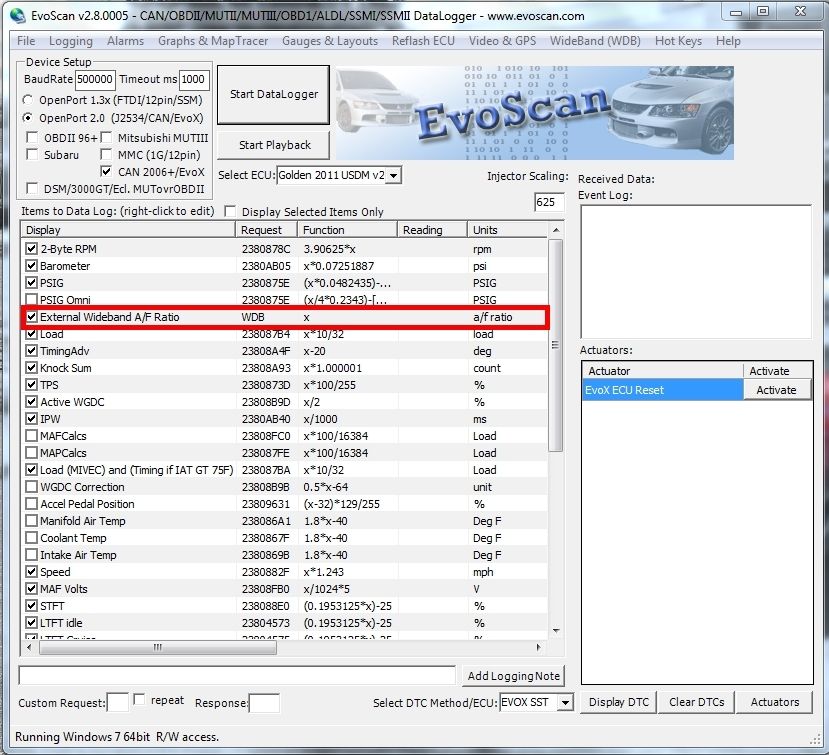
As you can see here im using Golden's USDM 2011 v2 as my rom id is 56920008
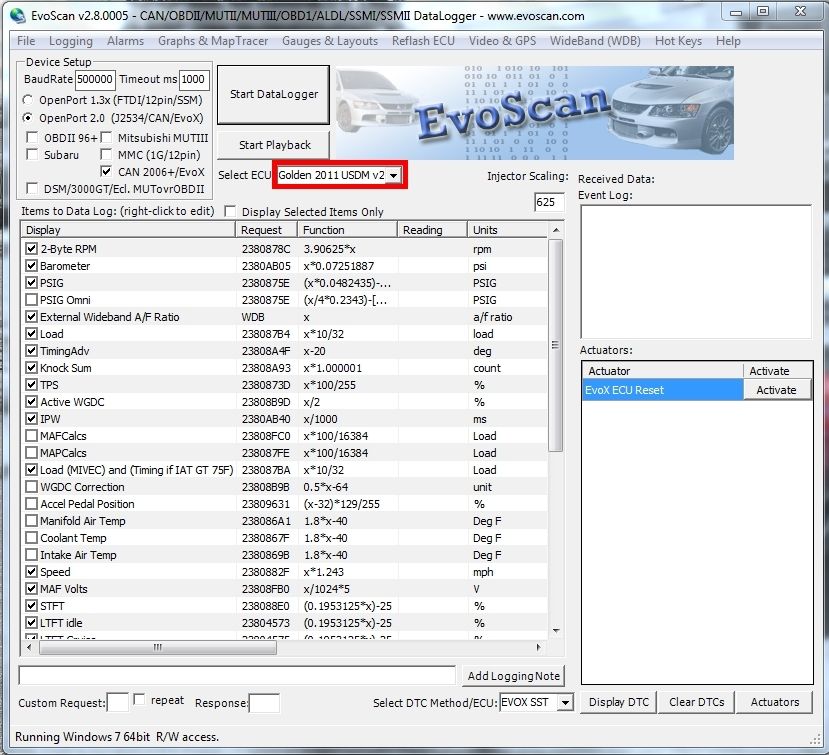
As you can see everything else works perfectly.
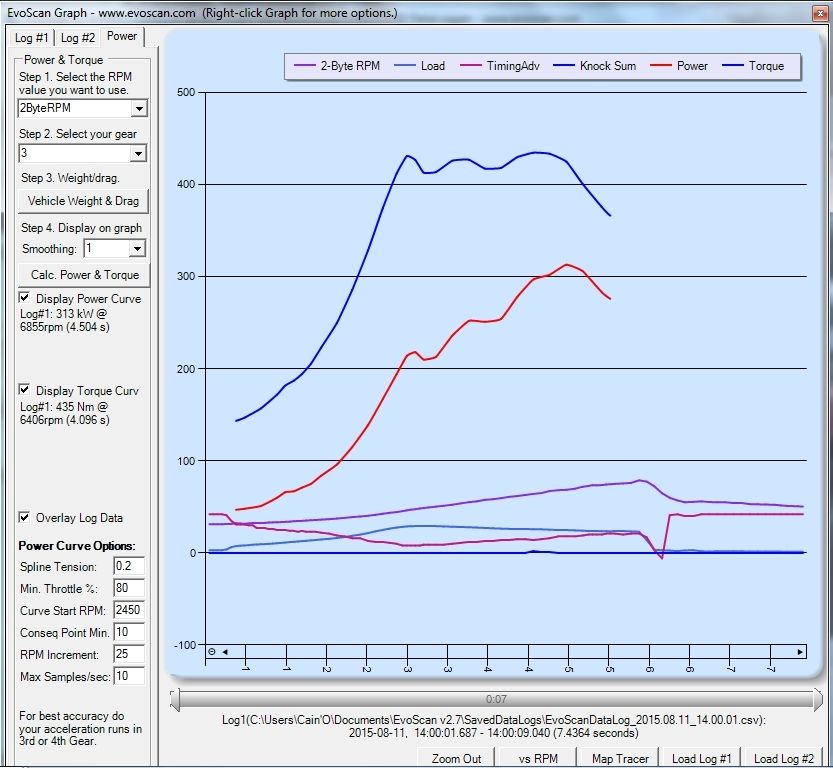
Pleas help as I need this to fine tune my setup
Cheers
So Im trying to set up my AEM UEGO wideband in EVOSCAN and get it to WORK!!
I have tested my wideband in HyperTerminal and it logs ok, though when I connect to EVOSCAN it will not log... It just shows a constant value of 0?
I have noticed in the function column in EVOSCAN the value is just X? is this right?
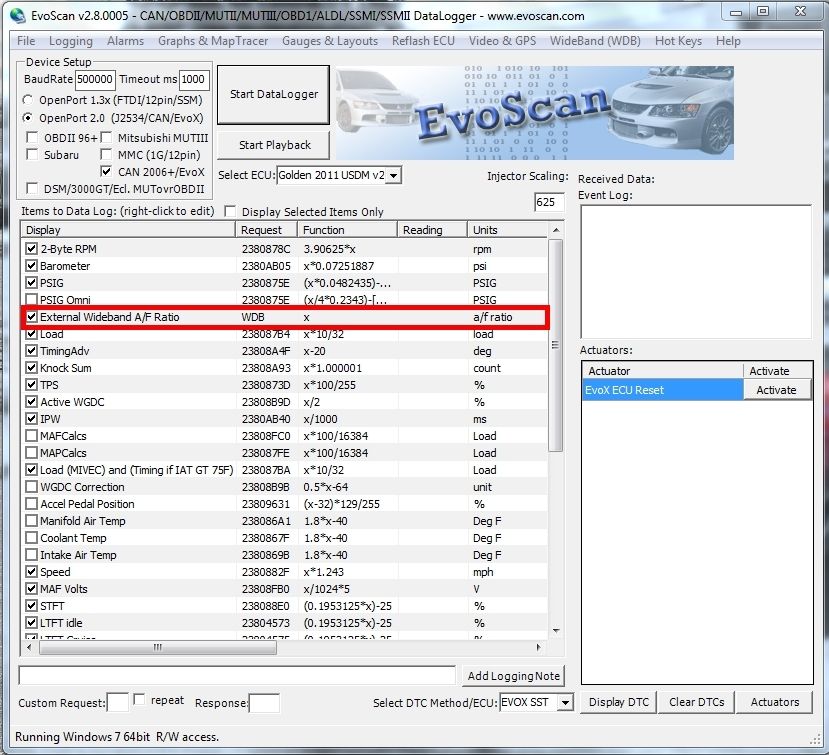
As you can see here im using Golden's USDM 2011 v2 as my rom id is 56920008
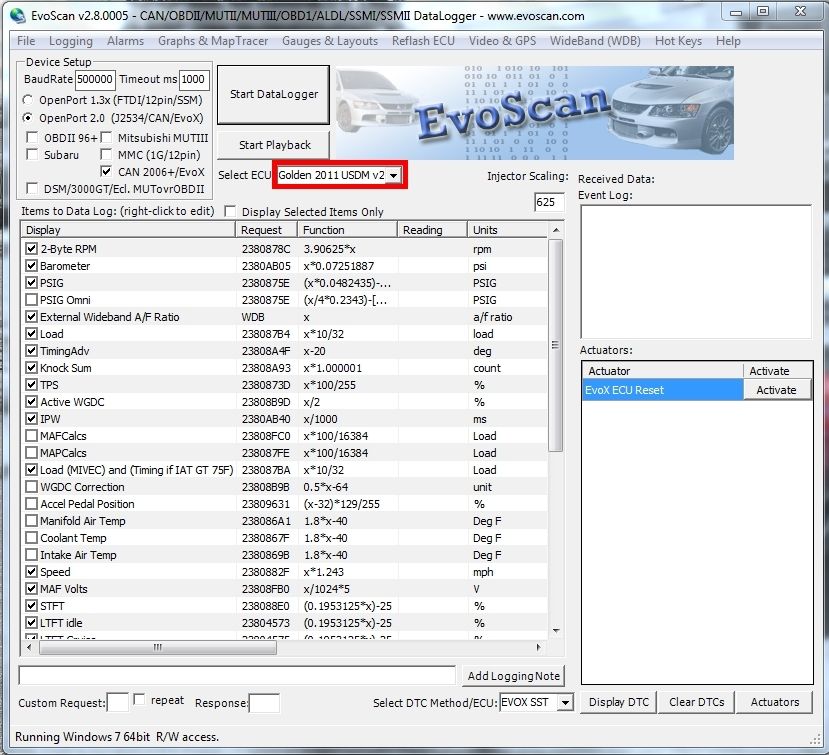
As you can see everything else works perfectly.
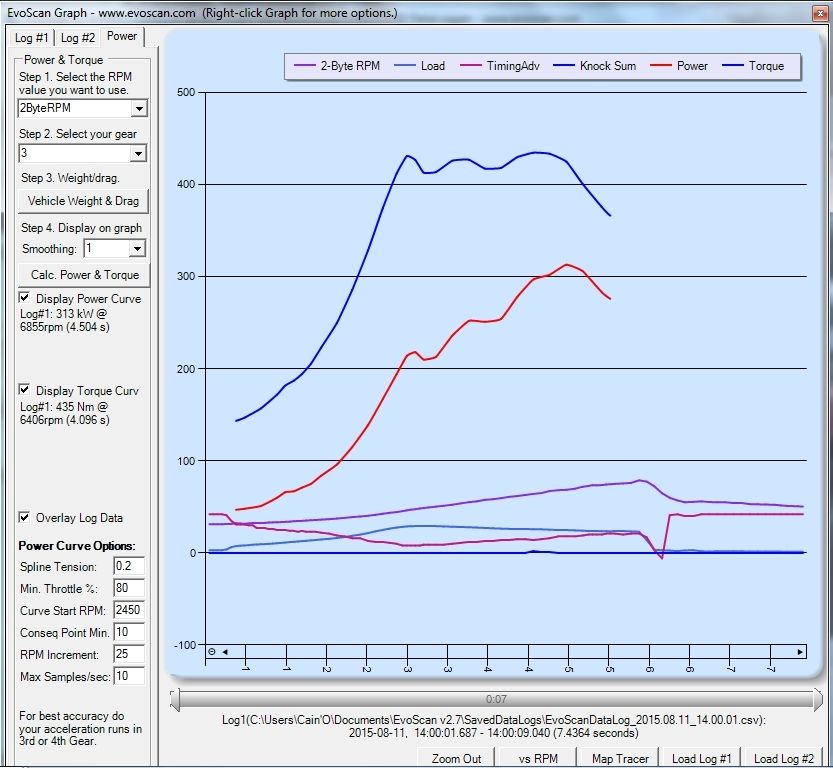
Pleas help as I need this to fine tune my setup
Cheers
#4
In the Evoscan WideBand (WDB) menu click on Open Windows Device Manager to check Ports (COM) and make sure it matches what is in the Select Wideband Serial ComPort.
For me I have to make sure the Wideband Serial cable is plugged into the laptop before opening Evoscan. If I open Evoscan then plug in the Wideband serial cable, it doesn't work.
Also make sure you have the latest drivers for your Serial to USB cable.
For me I have to make sure the Wideband Serial cable is plugged into the laptop before opening Evoscan. If I open Evoscan then plug in the Wideband serial cable, it doesn't work.
Also make sure you have the latest drivers for your Serial to USB cable.
#5
Newbie
Thread Starter
Join Date: Mar 2015
Location: Australia
Posts: 15
Likes: 0
Received 0 Likes
on
0 Posts
#6
Newbie
Thread Starter
Join Date: Mar 2015
Location: Australia
Posts: 15
Likes: 0
Received 0 Likes
on
0 Posts
In the Evoscan WideBand (WDB) menu click on Open Windows Device Manager to check Ports (COM) and make sure it matches what is in the Select Wideband Serial ComPort.
For me I have to make sure the Wideband Serial cable is plugged into the laptop before opening Evoscan. If I open Evoscan then plug in the Wideband serial cable, it doesn't work.
Also make sure you have the latest drivers for your Serial to USB cable.
For me I have to make sure the Wideband Serial cable is plugged into the laptop before opening Evoscan. If I open Evoscan then plug in the Wideband serial cable, it doesn't work.
Also make sure you have the latest drivers for your Serial to USB cable.
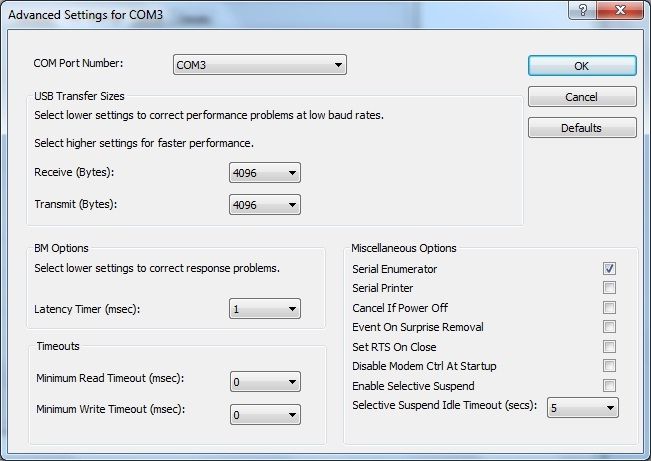
these are the same settings as EvoScan.
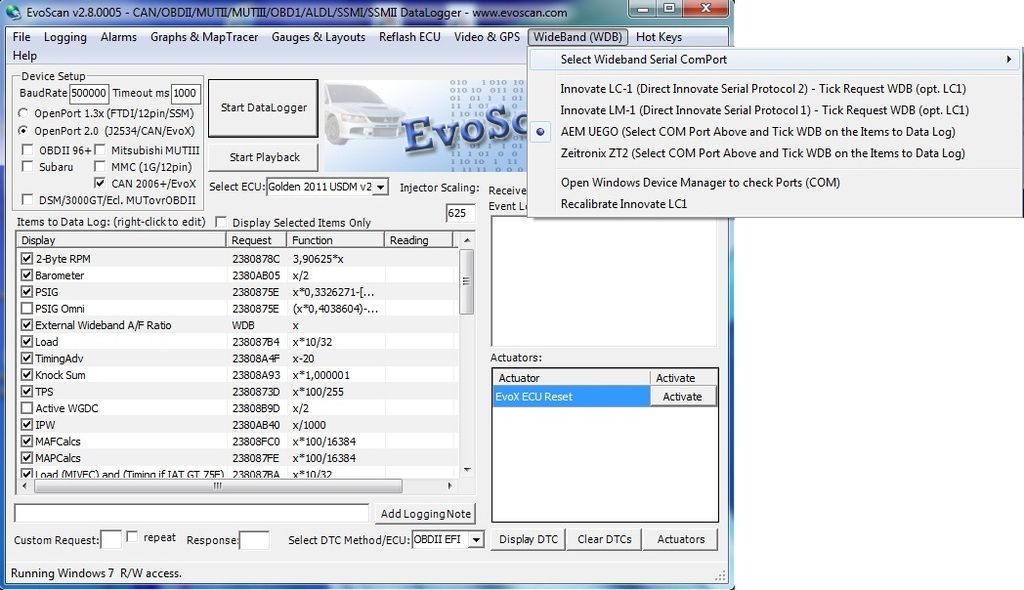
I will try your way by connecting adapter first and then starting the program, ill see if that fixes the problem.
So this is the Serial adapter i have and the drivers are up to date for windows 7 32bit OS.
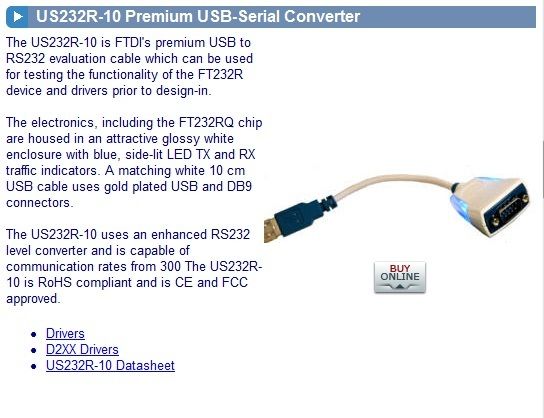
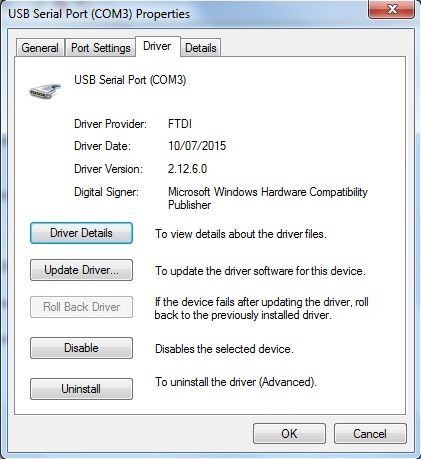
Ill let you know how this goes.
#7
Newbie
Thread Starter
Join Date: Mar 2015
Location: Australia
Posts: 15
Likes: 0
Received 0 Likes
on
0 Posts
FIXED!!!
Works a treat now. Thanks for the sugestions but it turns out all i had to do was cut off the join between the serial adapter and the blue serial adapter gauge wire and re do the join and now it works fine...
Whoot!!!
Works a treat now. Thanks for the sugestions but it turns out all i had to do was cut off the join between the serial adapter and the blue serial adapter gauge wire and re do the join and now it works fine...
Whoot!!!
Thread
Thread Starter
Forum
Replies
Last Post
xPRimNT
Evo X Engine Management / Tuning Forums
157
Dec 26, 2018 08:09 AM
fostytou
ECU Flash
2
Mar 16, 2009 08:33 PM



